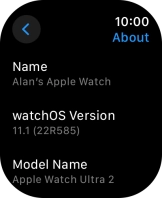Apple Watch Ultra 2
watchOS 11
View software version
You can see which software version is installed on your Apple Watch. If you don't have the newest software version, it's recommended that you update the Apple Watch software.
1. 1. Find "About"
Press the Digital Crown.

Press the settings icon.

Press General.
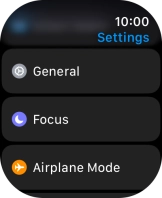
Press About.
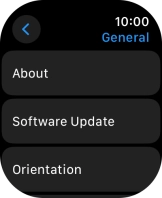
2. 2. View software version
The software version of your Apple Watch is displayed below watchOS Version.
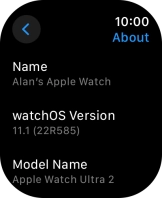
3. 3. Return to the home screen
Press the Digital Crown several times to return to standby mode.