
Samsung Galaxy Note 3
Turn your own caller identification on or off
You can turn off your own caller identification, your number will then not be shown at the receiving end when you make a call. Your number is only hidden when you make voice calls not when you send messages.
1. Find "Caller ID"
Press Phone.

Press the Menu key.

Press Call settings.
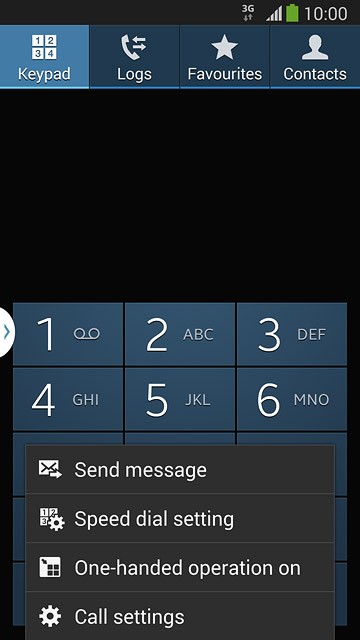
Press Additional settings.
After a moment the current settings are displayed.
After a moment the current settings are displayed.
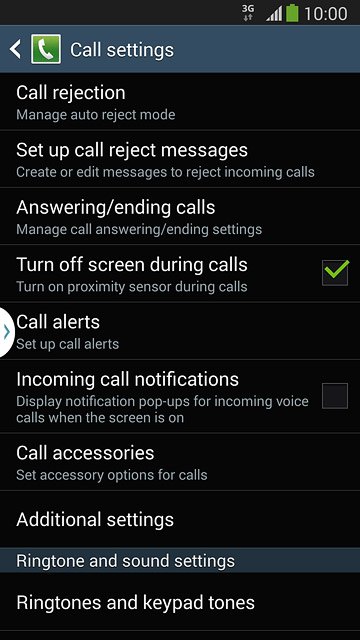
Press Caller ID.
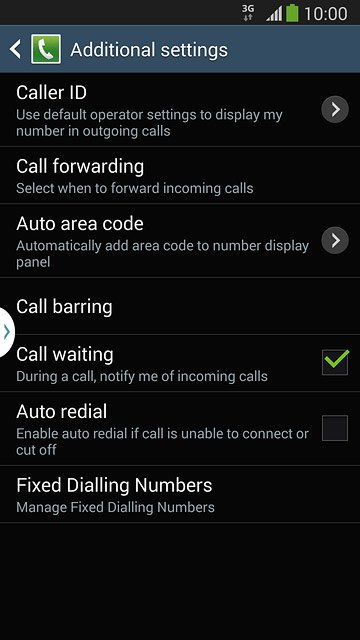
2. Turn your own caller identification on or off
Press Hide number or Show number.
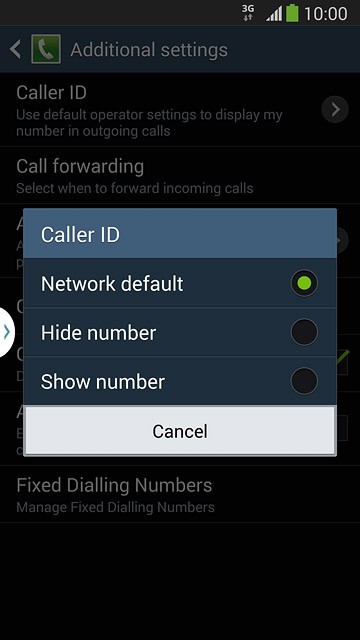
3. Return to the home screen
Press the Home key to return to the home screen.

