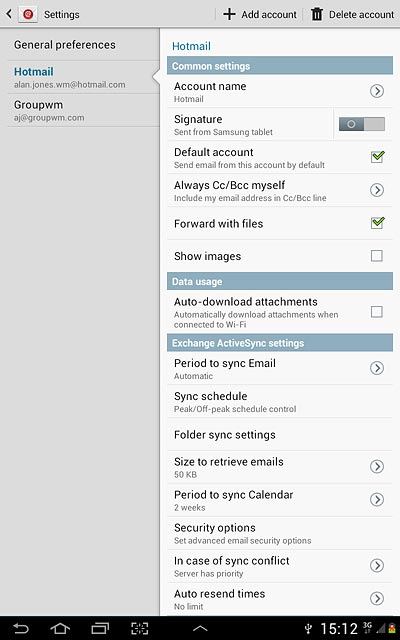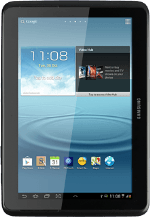
Samsung Galaxy Note 10.1
Choose default email account
Follow these instructions to select a default email account.
Before you can select a default email account, you need to set up at least two email accounts.
Click here to set up your device for POP3 email.
Click here to set up your device for web-based email.
Click here to set up your device for Exchange email.
1. Find "Email"
Press the menu icon.

Press Email.
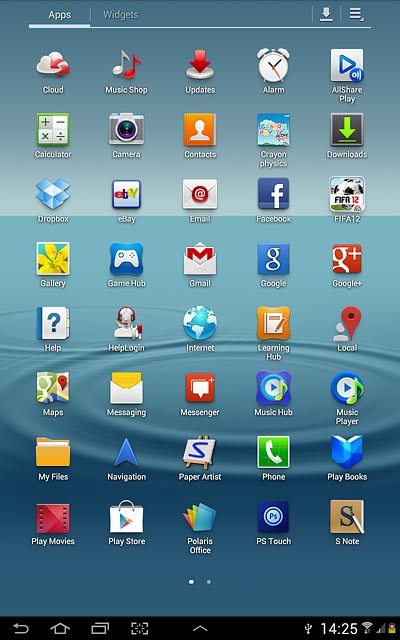
2. Select default email account
Press the menu icon.
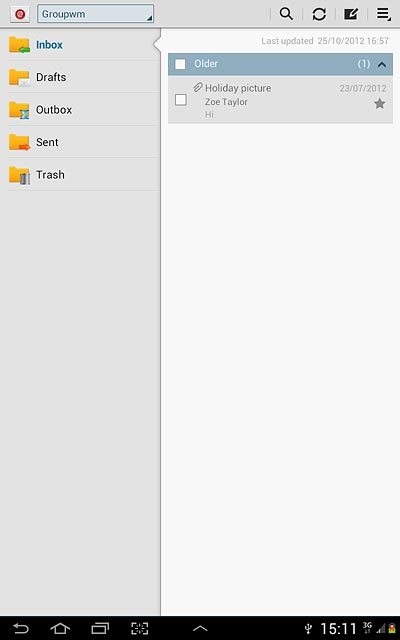
Press Settings.
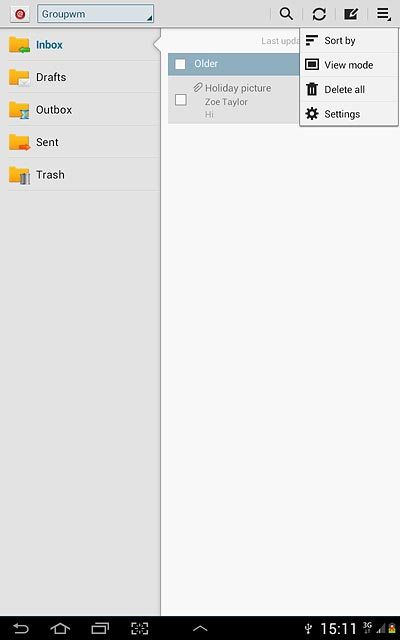
Press the required email account.
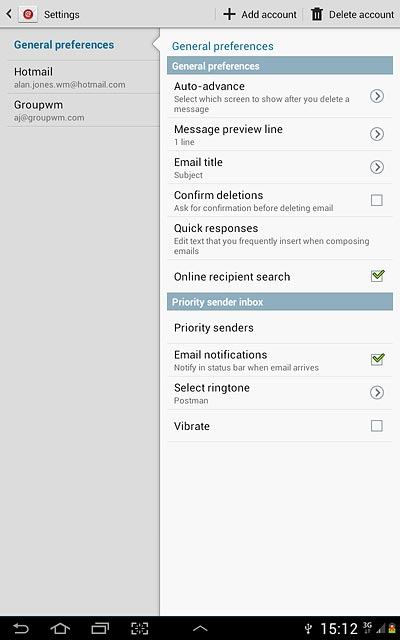
Press Default account to select the email account as your default account.
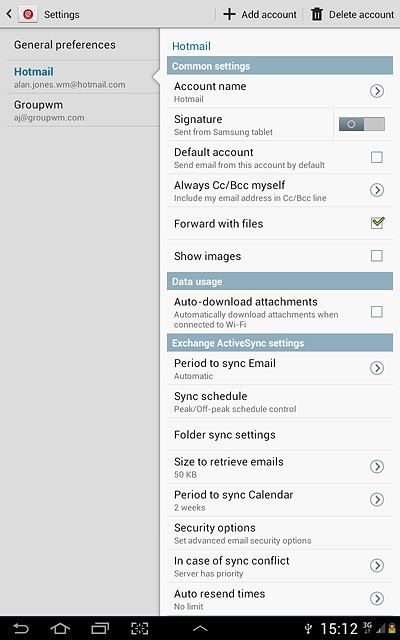
When the box next to the menu item is ticked (V), the account has been set as the default account.
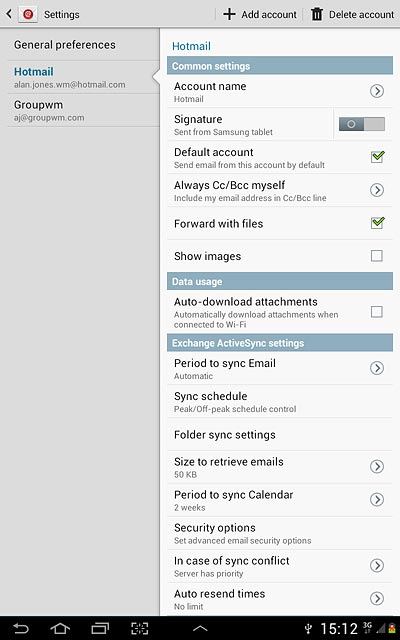
3. Exit
Press the home icon to return to standby mode.