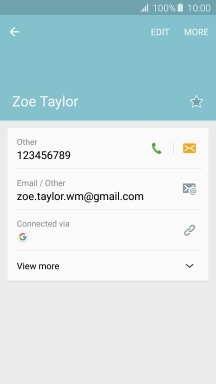Samsung Galaxy A5 (2016)
Android 5.1.1
Call a contact in your address book
You can make a voice call by finding the number in your phone's address book. To call a contact in your address book, you need to create a contact in the address book.
1. 1. Find contact in the address book
Press Contacts.
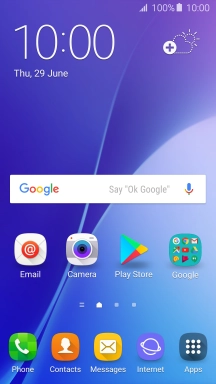
Press the required contact.
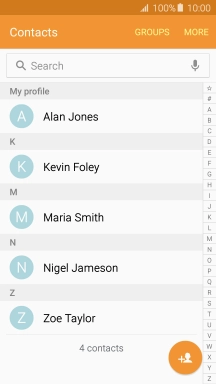
2. 2. Call a contact
Press the required number.
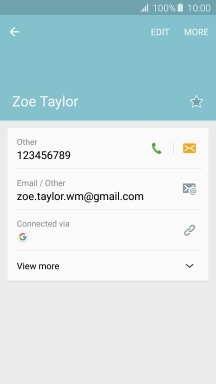
3. 3. End call
Press the end call icon.
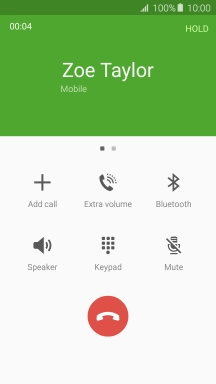
4. 4. Return to the home screen
Press the Home key to return to the home screen.