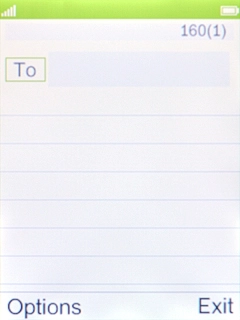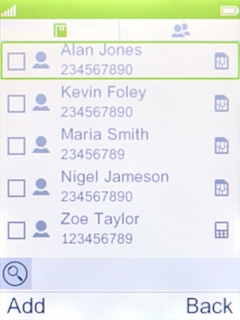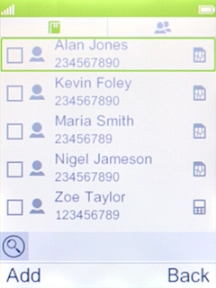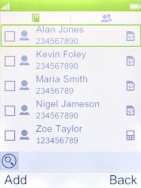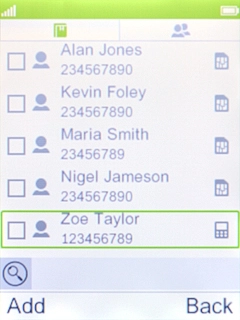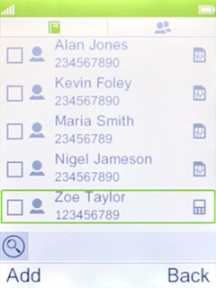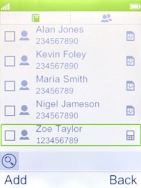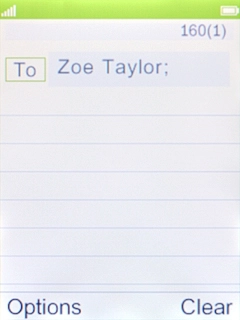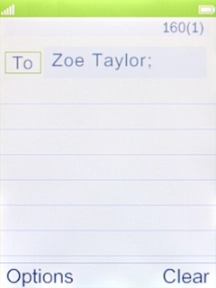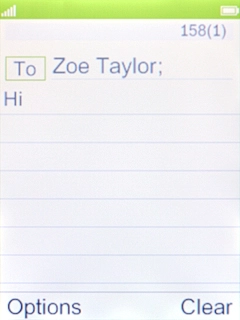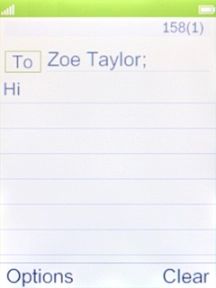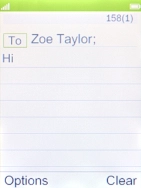MobiWire Dakota
1 Create new text message
Press the Left selection key.

Select Write message and press the Left selection key.

2 Select recipient
Press the Navigation key.

Highlight the required contact.
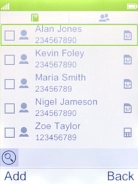
Press the Left selection key.
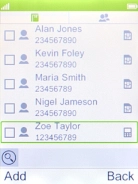
3 Write text
Highlight the text input field and key in the required text.
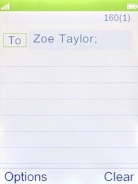
4 Send text message
Press the Navigation key when you've written your text message.
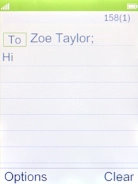
5 Return to the home screen
Press Disconnect to return to the home screen.