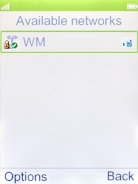MobiWire Dakota
Connect to a Wi-Fi network
You can use Wi-Fi as an alternative to the mobile network when establishing an internet connection. This way your phone doesn't use mobile data.
1. 1. Find "WLAN"
Press the Navigation key.

Select Settings.
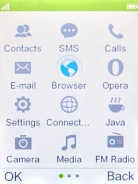
Select Wireless and Network.
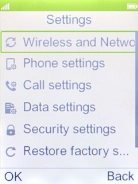
Select WLAN.
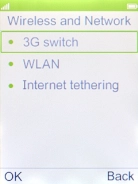
2. 2. Connect to a Wi-Fi network
Select the required Wi-Fi network.
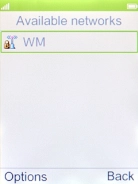
Key in the password for the Wi-Fi network and press the Navigation key.

Select Done.
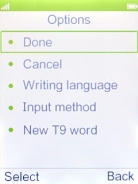
3. 3. Return to the home screen
Press Disconnect to return to the home screen.