
Samsung Galaxy Watch7
Android Wear OS
Call phone number
You can make a voice call by keying in the number on your smartwatch.
1. 1. Call phone number
Slide your finger upwards starting from the bottom of the screen.

Press the phone icon.

Press the keypad icon and key in the required number.

Press the call icon.
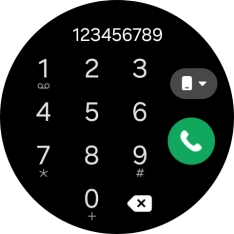
2. 2. End call
Press the end call icon.






