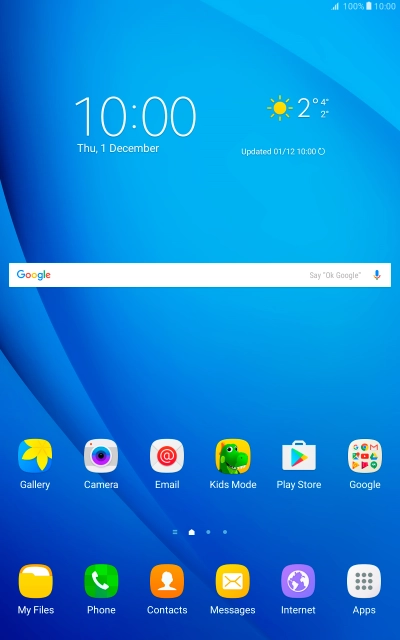Samsung Galaxy Tab A 10.1 (2016)
Android 6.0
Cancel all diverts
If you no longer wish to divert your calls, you need to cancel the diverts.
1. 1. Find "Voice call"
Press Phone.
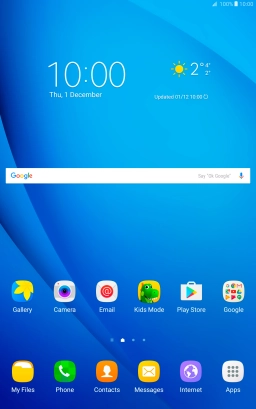
Press MORE.

Press Settings.

Press More settings.

Press Call forwarding.

Press Voice call.

2. 2. Cancel all diverts
Press the required divert type.

Press DISABLE.

3. 3. Return to the home screen
Press the Home key to return to the home screen.