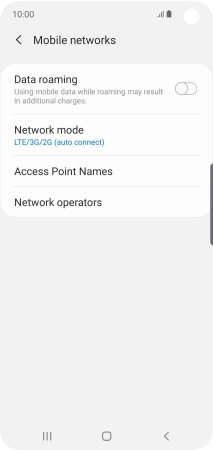Samsung Galaxy S10e
Android 9.0
Select network
You can set your phone to select a network automatically or you can select a network manually. If you select a network manually, your phone will lose network connection when the selected network is out of reach.
1. 1. Find "Network operators"
Slide your finger downwards starting from the top of the screen.
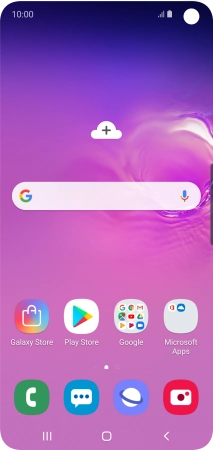
Press the settings icon.
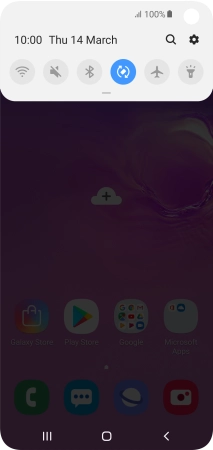
Press Connections.
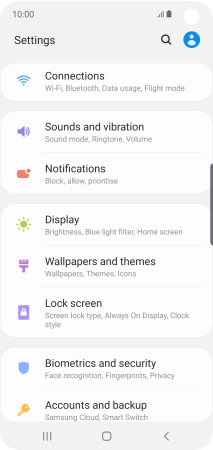
Press Mobile networks.
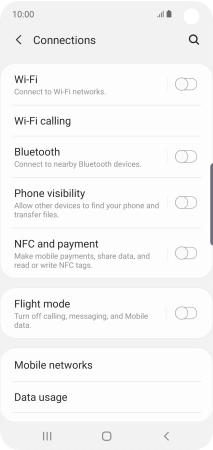
Press Network operators.
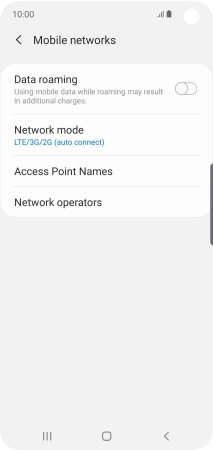
2. 2. Select network manually
If you want to select a network manually, press Select manually and wait while your phone searches for networks.
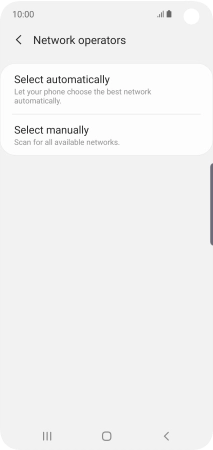
Press the required network.
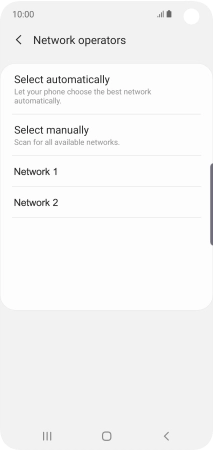
3. 3. Select network automatically
If you want to select a network automatically, press Select automatically.
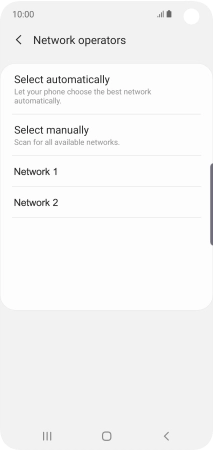
4. 4. Return to the home screen
Press the Home key to return to the home screen.