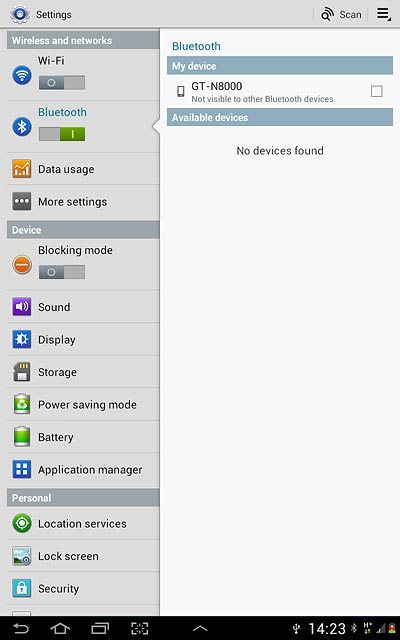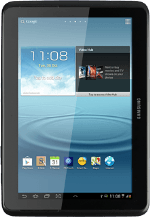
Samsung Galaxy Note 10.1
1 Find "Bluetooth"
Press the menu icon.

Press Settings.
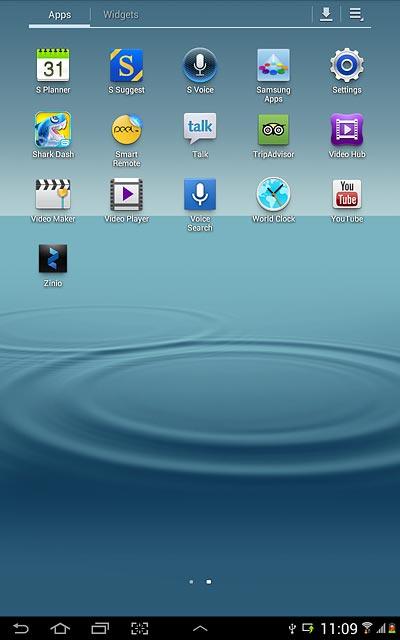
Press Bluetooth.
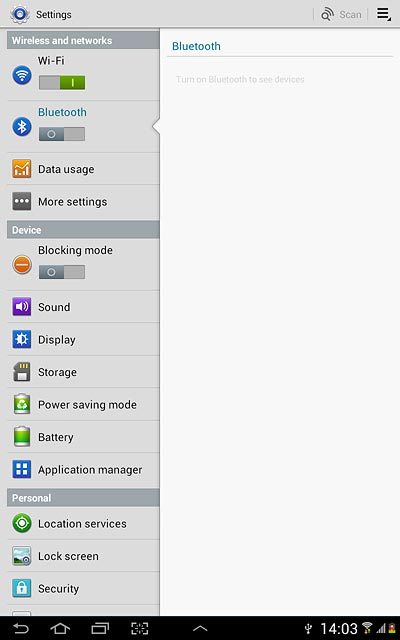
2 Turn Bluetooth on or off
Press the indicator below Bluetooth to turn Bluetooth on or off.
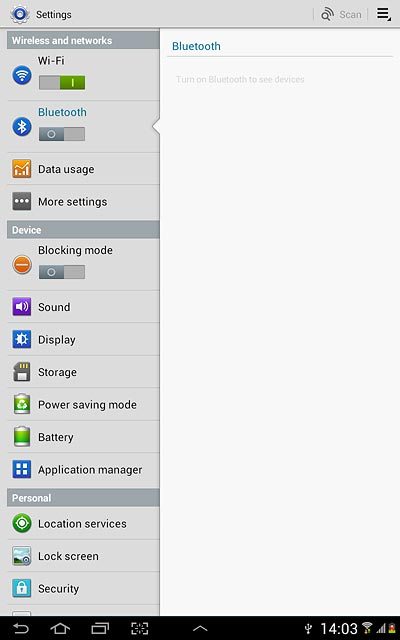
When the indicator turns green, Bluetooth is turned on.
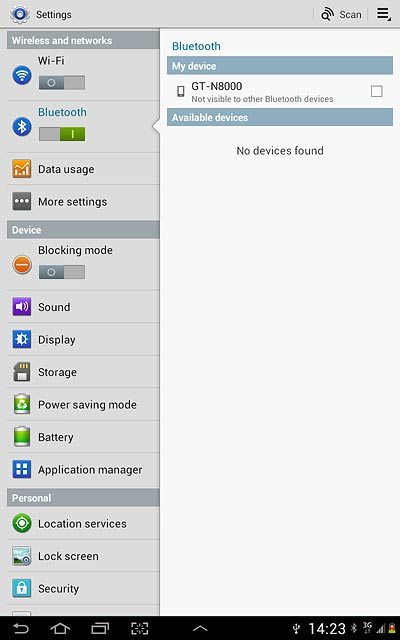
3 Exit
Press the home icon to return to standby mode.