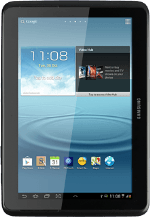
Samsung Galaxy Note 10.1
Activate or deactivate data connections
You can deactivate data connections. Only text messages and calls are then available. This is useful if you want to avoid unintended data traffic. Follow these instructions to activate or deactivate data connections.
1. Find "Mobile networks"
Press the menu icon.
Press Settings.
Press More settings.
Press Mobile networks.
2. Activate or deactivate data connections
Press Mobile data to activate or deactivate the function.
When the box next to the menu item is ticked (V), the function is turned on.
3. Exit
Press the home icon to return to standby mode.
