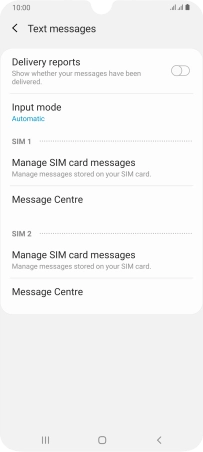Samsung Galaxy A70
Android 9.0
Set up your phone for text messaging
A text message is a message that can be sent to other mobile phones. Your phone can send and receive text messages as soon as you've inserted your SIM. If this isn't the case, you can set up your phone for text messaging manually.
1. 1. Find "Text messages"
Press the message icon.
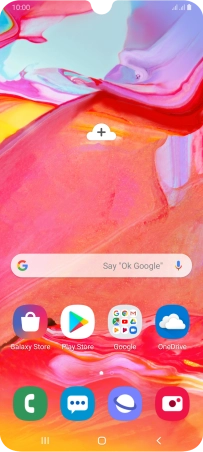
Press the menu icon.
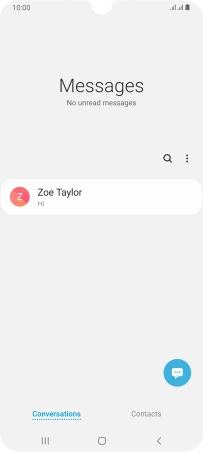
Press Settings.
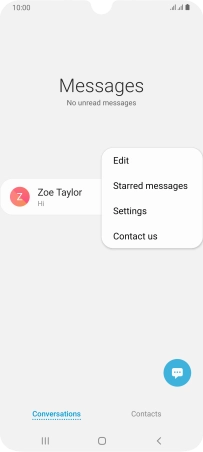
Press More settings.
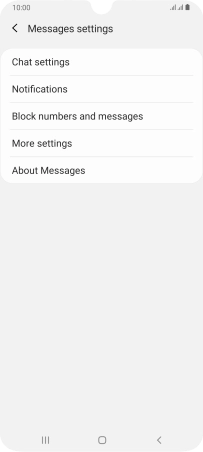
Press Text messages.
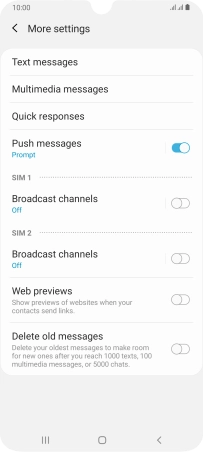
2. 2. Set the message centre number
Press Message Centre.
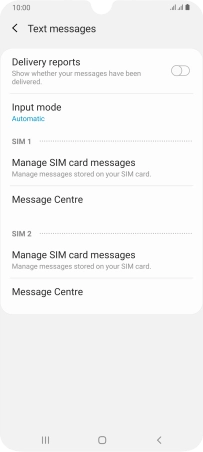
Key in +6421600600 and press Set.
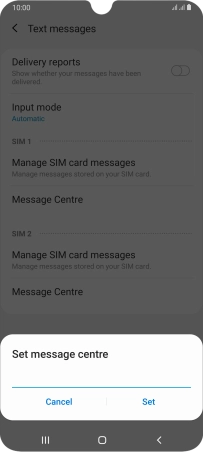
+6421600600
3. 3. Return to the home screen
Press the Home key to return to the home screen.