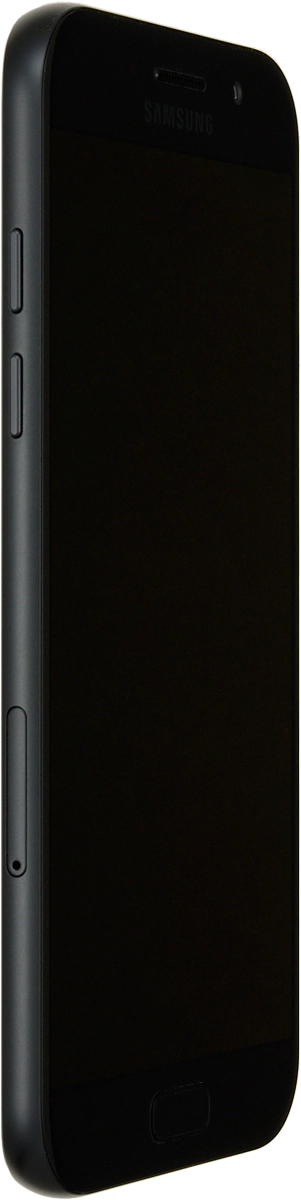Samsung Galaxy A5 (2017)
Android 6.0
1 Restart your phone
Press and hold On/Off.
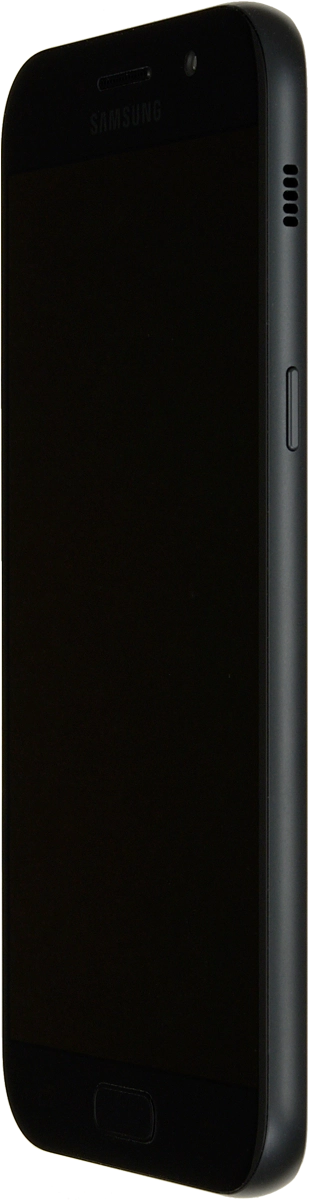
Simultaneously, press and hold the Bottom volume key until your phone is restarted.
See how to turn on your phone.