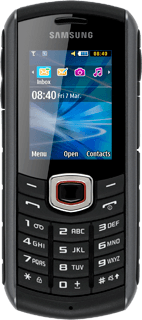
Samsung B2710
Select language
You can select language for the phone menus.
1. Find "Language"
Press Menu.

Scroll to Settings and press the Navigation key.

Scroll to Phone and press the Navigation key.

Scroll to Language and press the Navigation key.

2. Select language
Highlight the required language and press the Navigation key.

3. Return to the home screen
Press Disconnect to return to the home screen.

