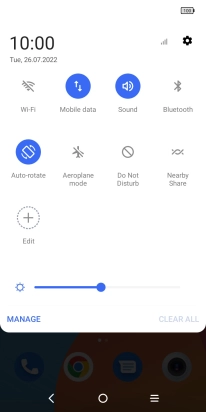One NZ Smart P12
Android 11.0 (Go edition)
1 Turn mobile data on or off
Slide two fingers downwards starting from the top of the screen.
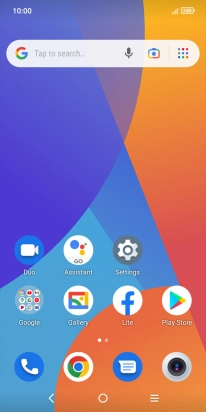
Press the mobile data icon to turn the function on or off.
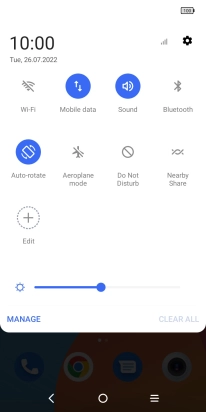
2 Return to the home screen
Press the Home key to return to the home screen.