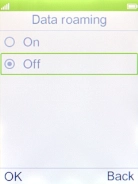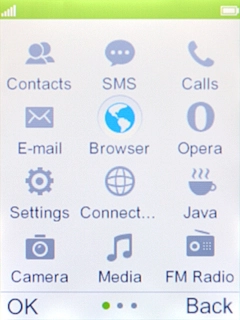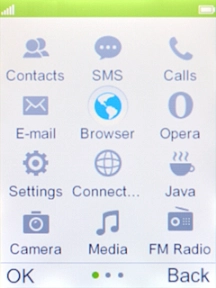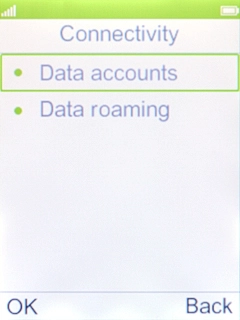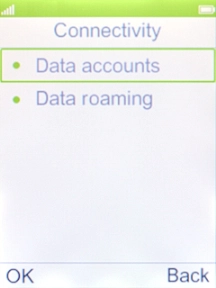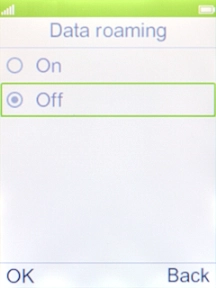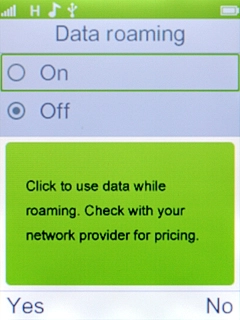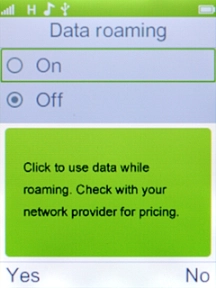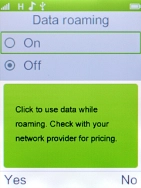MobiWire Dakota
1 Find "Data roaming"
Press the Navigation key.

Select Connected.
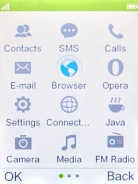
Select Data roaming.
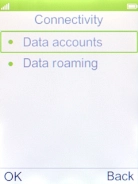
2 Turn on data roaming
Select On.
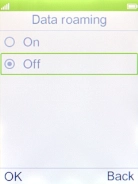
Press the Left selection key.
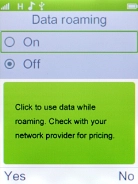
3 Turn off data roaming
Select Off.
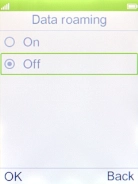
4 Return to the home screen
Press Disconnect to return to the home screen.