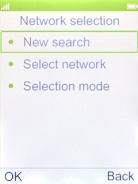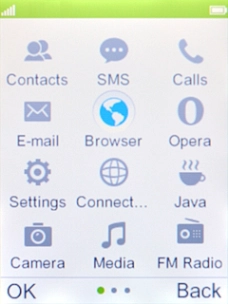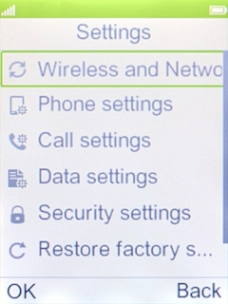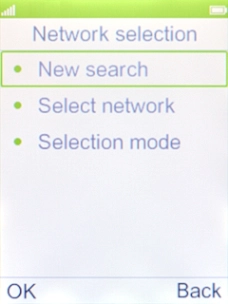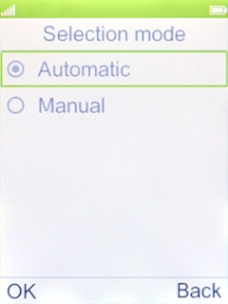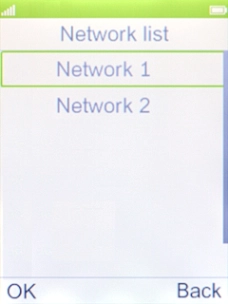MobiWire Dakota
Select network
You can set your phone to select a network automatically or you can select a network manually. If you select a network manually, your phone will lose network connection when the selected network is out of reach.
1. 1. Find "Selection mode"
Press the Navigation key.

Select Settings.
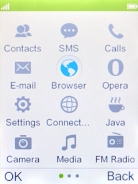
Select Data settings.
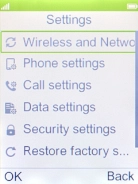
Select Network selection.

Select Selection mode.
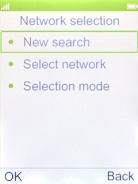
2. 2. Select network
If you want to select a network automatically, select Automatic.

If you want to select a network manually, select Manual.

Select Select network. Your phone searches for networks within range.
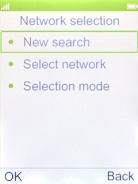
Select the required network.

3. 3. Return to the home screen
Press Disconnect to return to the home screen.