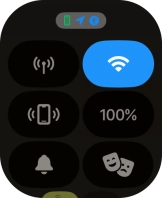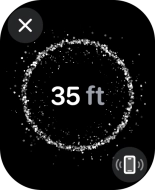Apple Watch Ultra 2
watchOS 10
Find your phone
If you can't find your phone, you can send a signal to it from your Apple Watch.
1. 1. Find your phone
Press the Side button.

Press the find phone icon to send a signal to your phone.
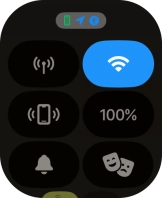
Follow the instructions on the screen to find your phone.
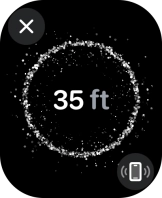
2. 2. Return to the home screen
Press the Digital Crown to return to the home screen.