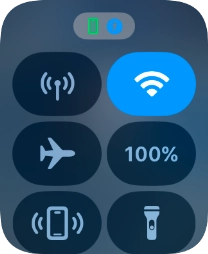Apple Watch Series 6
watchOS 11
Find your phone
If you can't find your phone, you can send a signal to it from your Apple Watch.
1. 1. Find your phone
Press the Side button.

Press the find phone icon to send a signal to your phone.
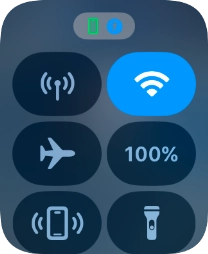
2. 2. Return to the home screen
Press the Digital Crown to return to the home screen.