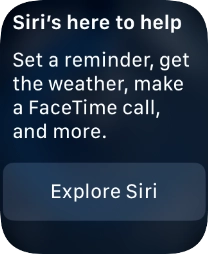Apple Watch SE (2nd Gen)
watchOS 10
Use Siri
You can control many of the Apple Watch functions with your voice. You can make calls, dictate messages and more.
1. 1. Turn on Siri
Press and hold the Digital Crown to turn on Siri.

2. 2. Use voice control
Say, in your own words, what you would like your Apple Watch to do.

Say "What can you do" for more examples.
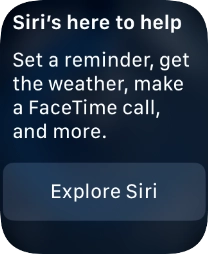
3. 3. Return to the home screen
Press the Digital Crown twice to return to the home screen.