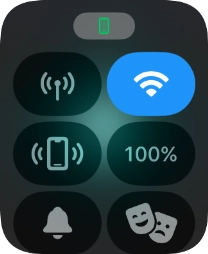Apple Watch SE (2nd Gen)
watchOS 10
Turn silent mode on or off
When silent mode is turned on, all Apple Watch sounds are turned off.
1. 1. Turn silent mode on or off
Press the Side button.

Press the sound mode icon to turn silent mode on or off.
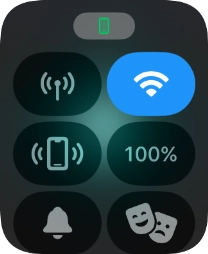
2. 2. Return to the home screen
Press the Digital Crown twice to return to the home screen.