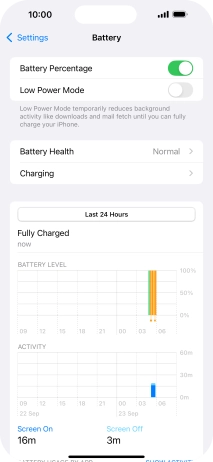1 Find "Battery"
Press Settings.

Press Battery.
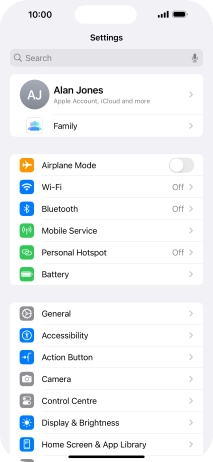
2 Extend the battery life
Press the indicator next to "Low Power Mode" to turn on the function.
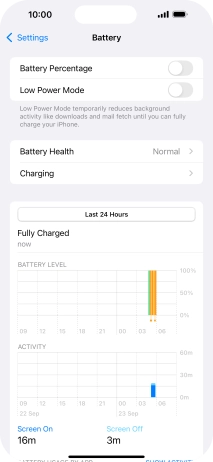
3 Return to the home screen
Slide your finger upwards starting from the bottom of the screen to return to the home screen.