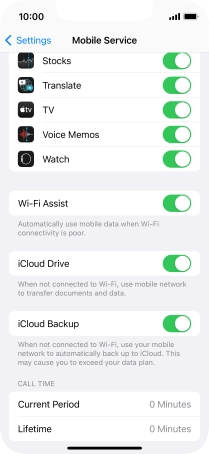Apple iPhone 13 mini
iOS 17
Turn Wi-Fi Assist on or off
You can set your phone to use mobile data automatically when the connection to the Wi-Fi network is weak. To turn Wi-Fi Assist on or off, you need to turn on mobile data.
1. 1. Find "Mobile Service"
Press Settings.

Press Mobile Service.

2. 2. Turn Wi-Fi Assist on or off
Press the indicator next to "Wi-Fi Assist" to turn the function on or off.
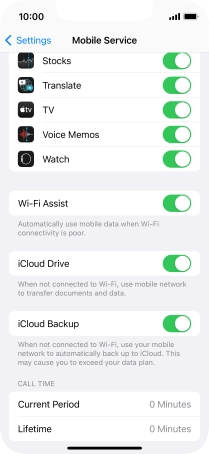
3. 3. Return to the home screen
Slide your finger upwards starting from the bottom of the screen to return to the home screen.