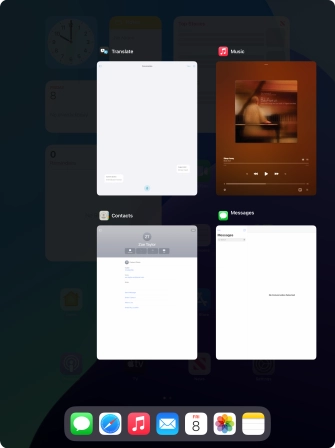Apple iPad Pro 12.9 (2020)
iPadOS 18
1 End running applications
Slide your finger slowly upwards starting from the bottom of the screen until the list of running applications is displayed.
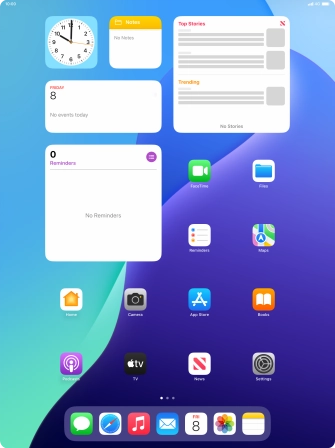
Slide upwards on the required application to end it.
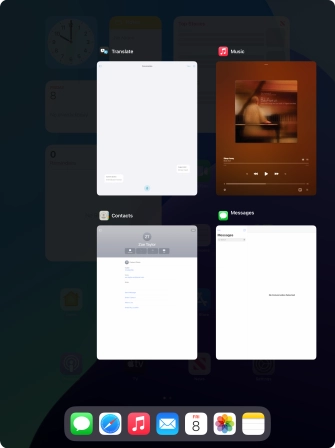
2 Return to the home screen
Slide your finger upwards starting from the bottom of the screen to return to the home screen.