
Apple iPad Air 2
iOS 11.0
Take screenshot
You can take a picture of your screen if you want to share something with your friends or save the picture for later use.
1. 1. Take screenshot
Press On/Off.
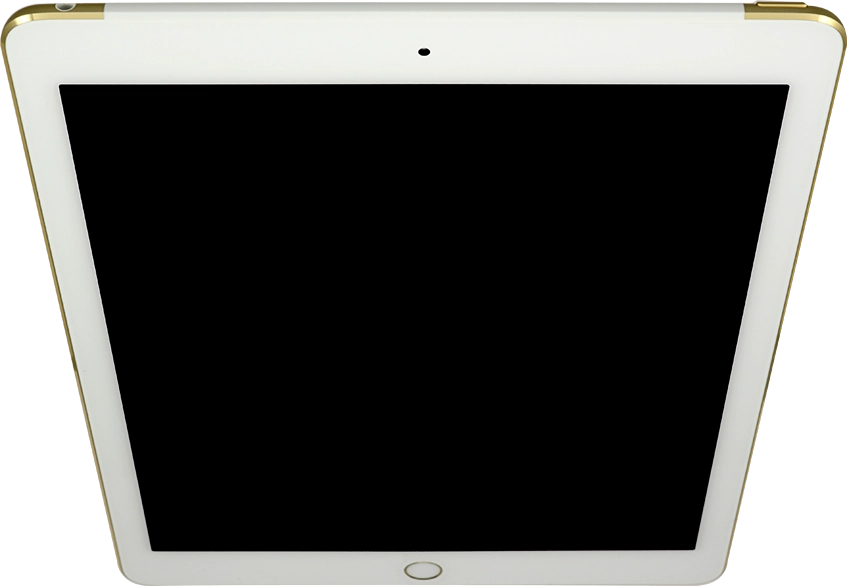
Simultaneously, press the Home key to take a screenshot.
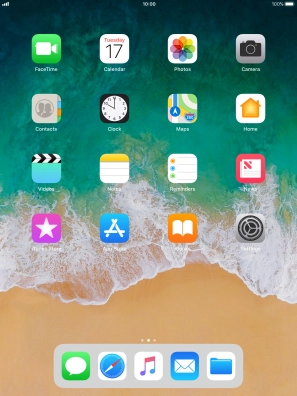
To edit your screenshot, press the screenshot and follow the instructions on the screen to make the required changes.



