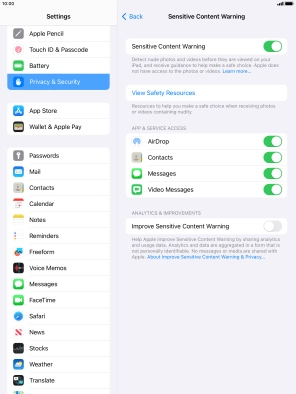Turn Sensitive Content Warning on or off
You can set your tablet to detect sensitive content in pictures and videos received on your tablet. The content of the picture or video will be blurred and you'll get a warning before you choose to view it.
1. 1. Find "Sensitive Content Warning"
Press Settings.

Press Privacy & Security.
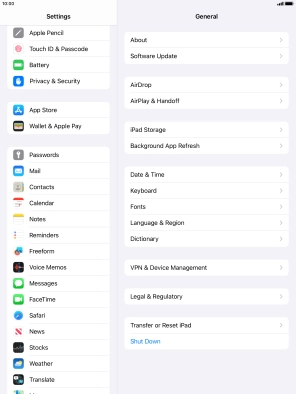
Press Sensitive Content Warning.
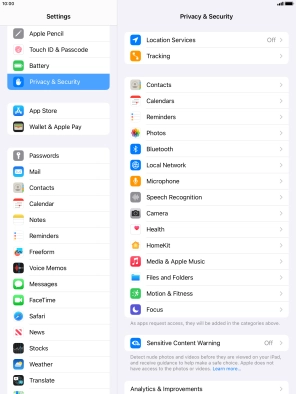
2. 2. Turn Sensitive Content Warning on or off
Press the indicator next to "Sensitive Content Warning" to turn the function on or off.
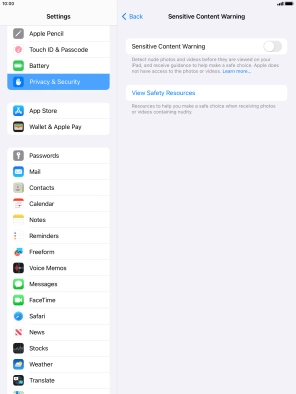
3. 3. Turn Sensitive Content Warning for specific applications on or off
Press the indicators next to the required applications to turn the function on or off.
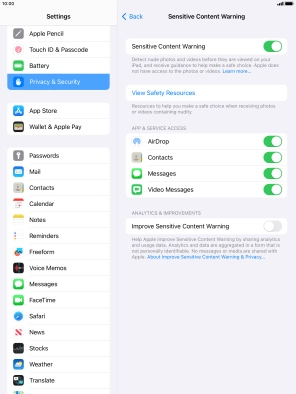
4. 4. Return to the home screen
Press the Home key to return to the home screen.