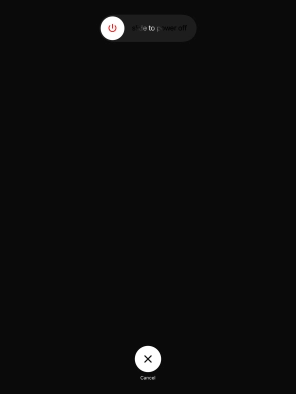Turn your tablet on and off
See how to turn your tablet on and off. To use mobile network services on your tablet, you need to insert your SIM into your tablet.
1. 1. Turn on your tablet
Press and hold On/Off until your tablet is turned on.

Press the Home key.

2. 2. Enter your PIN
If your SIM is locked, key in your PIN and press OK.

3. 3. Turn off your tablet
Press and hold On/Off until the power off icon is displayed.

Press and drag the power off icon right.