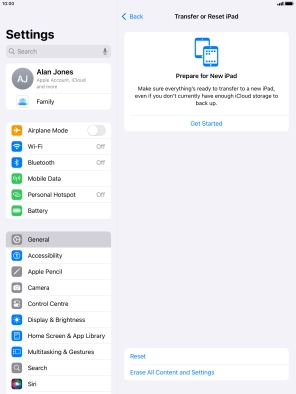Apple iPad (8th Generation)
iPadOS 18
Reset network settings
If you have problems using network configurations on your tablet, such as mobile data, Wi-Fi or Bluetooth, resetting the network settings may help.
1. 1. Find "Reset Network Settings"
Press Settings.
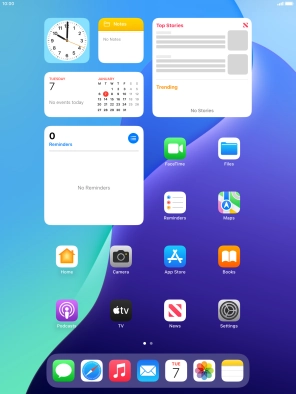
Press General.
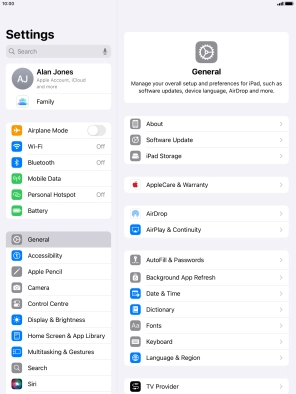
Press Transfer or Reset iPad.
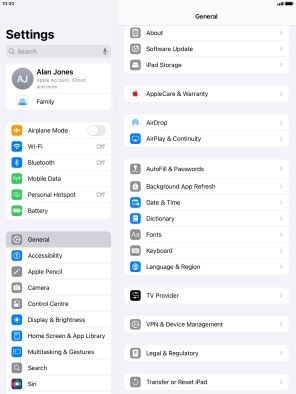
Press Reset.
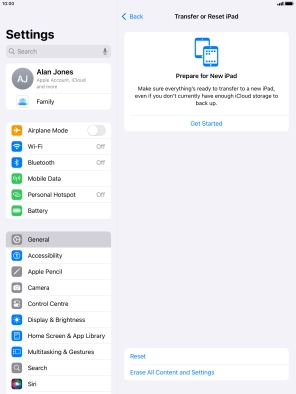
Press Reset Network Settings.
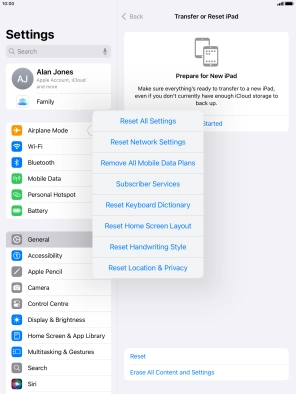
2. 2. Reset network settings
Press Reset.
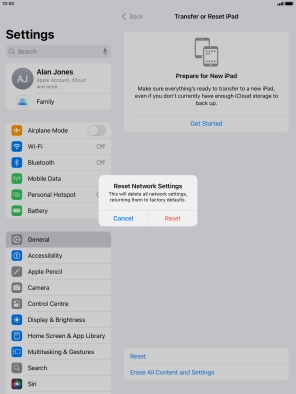
3. 3. Return to the home screen
Press the Home key to return to the home screen.