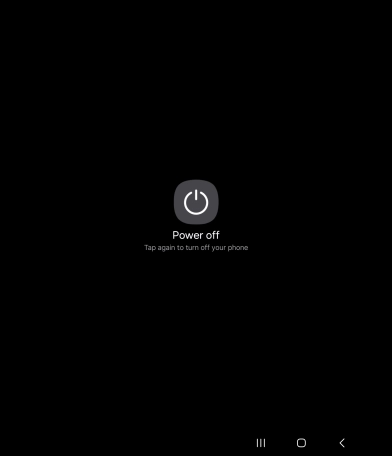Samsung Galaxy Z Fold6
Android 14
Turn your phone on and off
See how to turn your phone on and off. To use mobile network services on your phone, you need to insert your SIM into your phone.
1. 1. Turn on your phone
Press and hold the Side key until your phone is turned on.

2. 2. Enter your PIN
If you're asked to key in your PIN, do so and press OK.
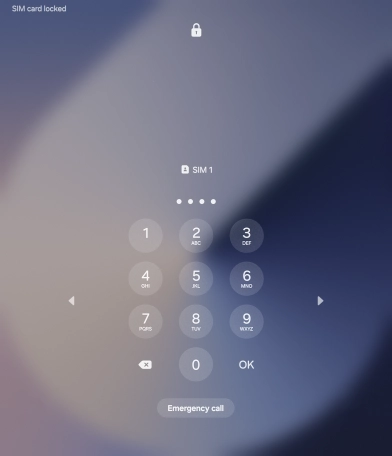
3. 3. Turn off your phone
Slide two fingers downwards starting from the top of the screen.

Press the power off icon.
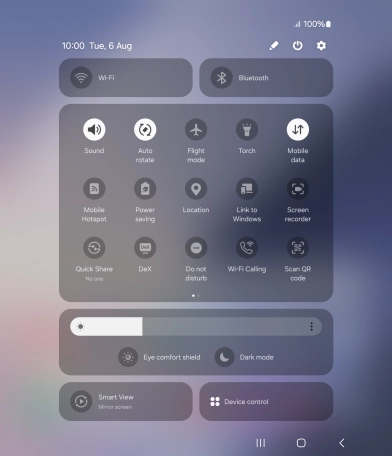
Press Power off.
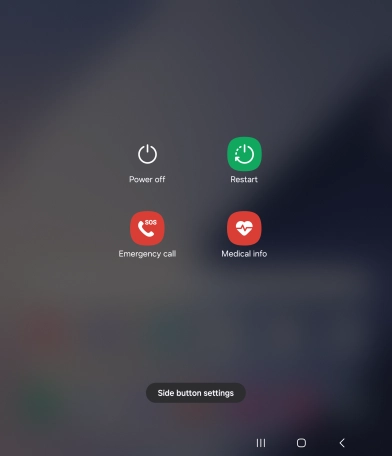
Press Power off.