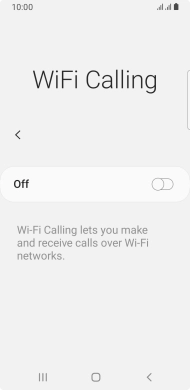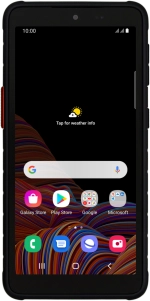
Samsung Galaxy Xcover 5
Android 11.0
Turn Wi-Fi calling on or off
When Wi-Fi calling is turned on, you can make and answer calls using a Wi-Fi network when you're in an area with little or no network coverage. To turn on Wi-Fi calling, you need to establish a connection to a Wi-Fi network and select 4G (LTE) as network mode.
1. 1. Find "Settings"
Press the phone icon.
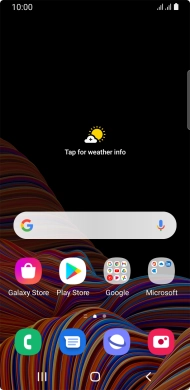
Press the menu icon.
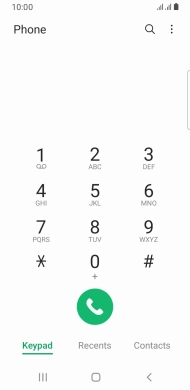
Press Settings.
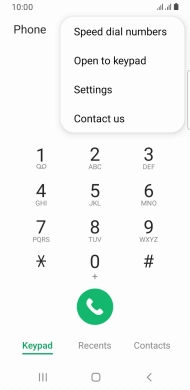
2. 2. Turn Wi-Fi calling on or off
Press WiFi Calling.
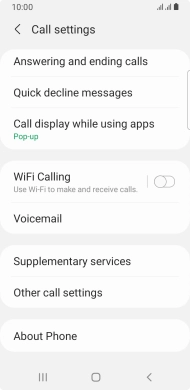
Press the indicator to turn the function on or off.
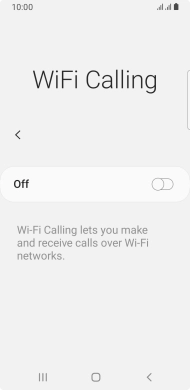
3. 3. Return to the home screen
Press the Home key to return to the home screen.