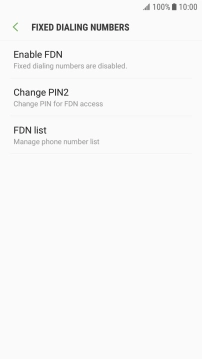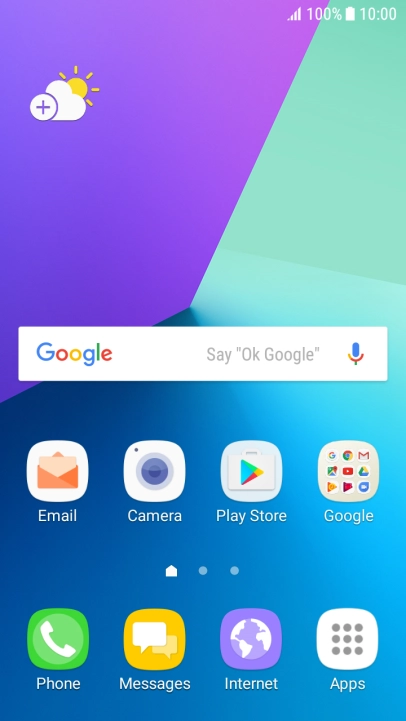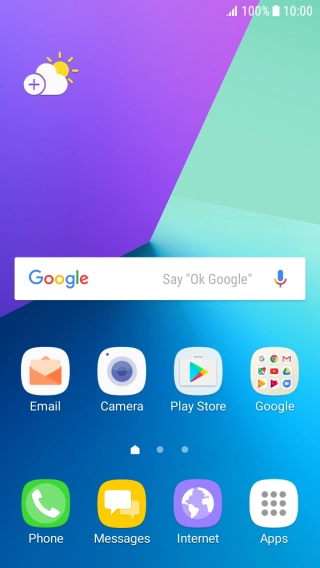Samsung Galaxy Xcover 4
Android 7.0
1 Find "Fixed dialing numbers"
Press Phone.
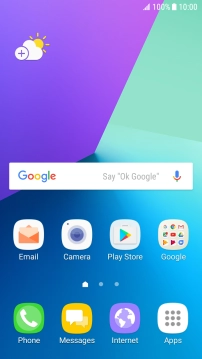
Press the menu icon.
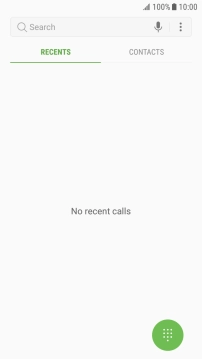
Press Settings.
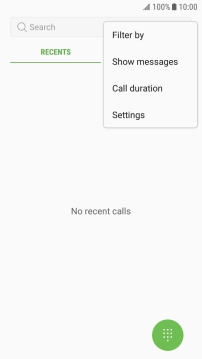
Press More settings.
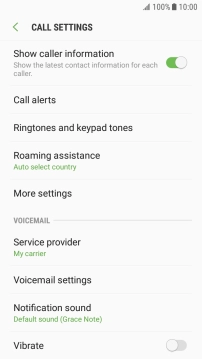
Press Fixed dialing numbers.
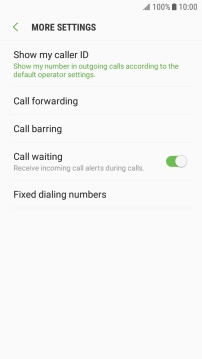
2 Turn fixed dialling on or off
Press Enable FDN to turn on fixed dialling.
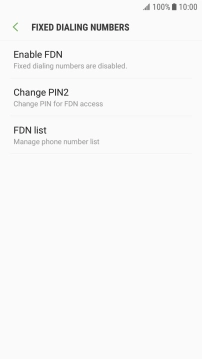
Key in your PIN2 and press OK.
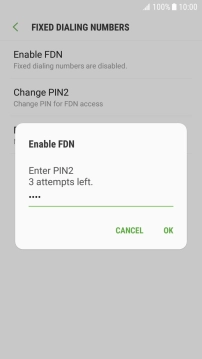
Press Disable FDN to turn off fixed dialling.
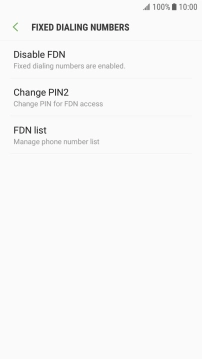
Key in your PIN2 and press OK.
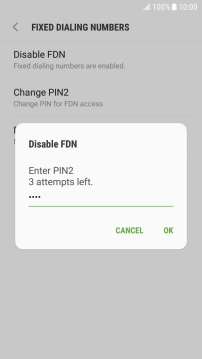
3 Return to the home screen
Press the Home key to return to the home screen.