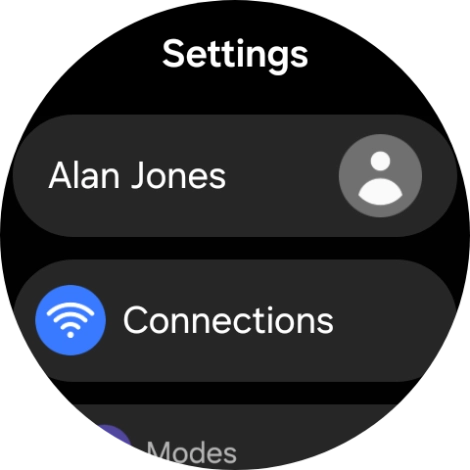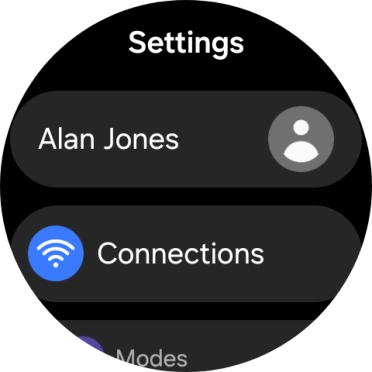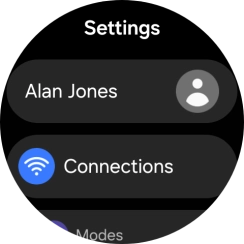Samsung Galaxy Watch7
Android Wear OS
1 Find "Bluetooth"
Slide your finger upwards starting from the bottom of the screen.

Press the settings icon.

Press Connections.
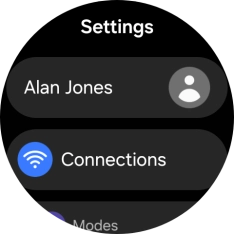
Press Bluetooth.

2 Turn Bluetooth on or off
Press the indicator below "Bluetooth" to turn the function on or off.

3 Return to the home screen
Press the Home key to return to the home screen.