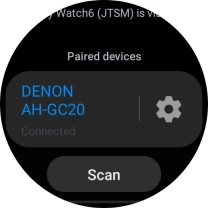Samsung Galaxy Watch6
Android Wear OS
Pair a Bluetooth device with your smartwatch
Bluetooth is a wireless connection which is used to connect to your smartwatch. You can also use Bluetooth to establish a connection to e.g. a wireless headset.
1. 1. Find "Bluetooth"
Slide your finger upwards starting from the bottom of the screen.

Press the settings icon.
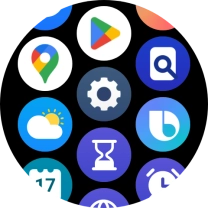
Press Connections.
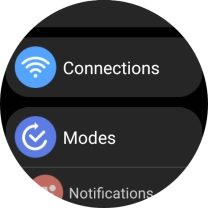
Press Bluetooth.
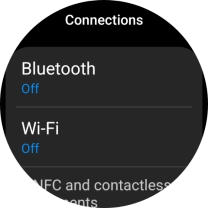
2. 2. Turn on Bluetooth
Press the indicator below "Bluetooth" to turn on the function.

3. 3. Pair a Bluetooth headset with your smartwatch
Press the required device.
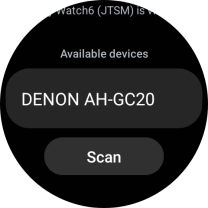
4. 4. Return to the home screen
Press the Home key to return to the home screen.