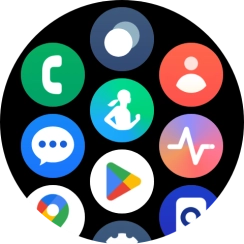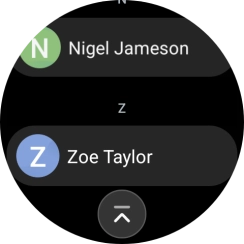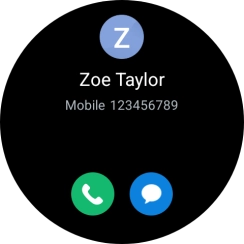Samsung Galaxy Watch6
Android Wear OS
Call a contact in your address book
You can call a contact saved in the address book on your phone.
1. 1. Call a contact in your address book
Slide your finger upwards starting from the bottom of the screen.

Press the contacts icon.
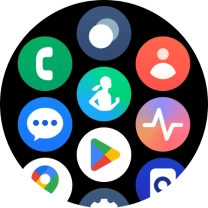
Press the required contact.
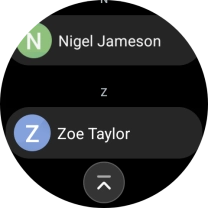
Press the call icon.

2. 2. End call
Press the end call icon.