
Samsung Galaxy Tab
1 Find "Call forwarding"
Press Applications.

Press Settings.

Press Call settings.

Press Call forwarding.
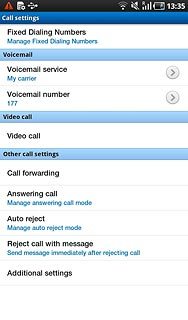
2 Select divert type
After a moment the current settings are displayed.

Press one of the following options:
Always forward
Always forward

Forward when busy

Forward when unanswered

Forward when unreachable

3 Divert calls to another number
Key in the required number and press Enable.
The request is sent.
The request is sent.

4 Exit
Press the Home key to return to standby mode.




