
Samsung Galaxy Tab
1 Find " Fixed Dialing Numbers"
Press Applications.

Press Settings.

Press Call settings.
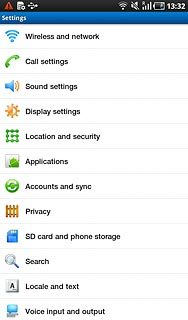
Press Fixed Dialing Numbers.
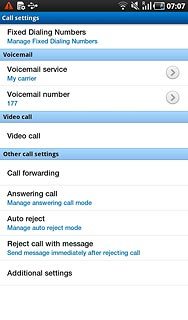
2 Activate or deactivate
Press Enable FDN or Disable FDN (depending on the current setting).
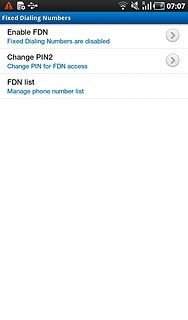
Key in the PIN2 and press OK.

3 Exit
Press the Home key to return to standby mode.

