
Samsung Galaxy Tab
Choose ringtone
The ringtone is the sound you will hear when you receive a call. Follow these instructions to change the ringtone.
You need to deactivate silent mode before you can change ringtone. Click here to see how.
1. Find "Phone ringtone"
Press Applications.
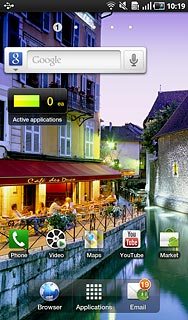
Press Settings.

Press Sound settings.

Press Phone ringtone.
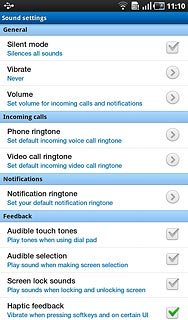
2. Select ringtone
Press the required ringtone to hear it.
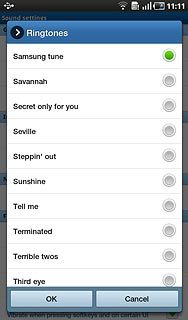
Press OK.
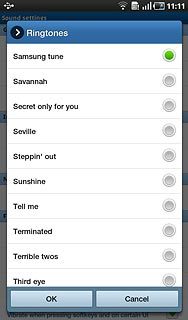
3. Exit
Press the Home key to return to standby mode.

