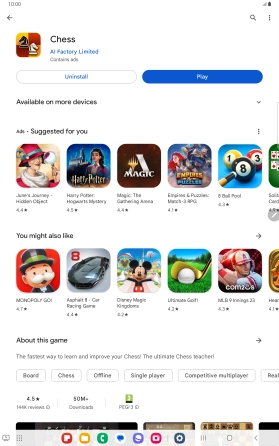Samsung Galaxy Tab S9+ 5G
Android 13
Install apps from Google Play
You can add new functions to your tablet by installing apps from Google Play. To install apps, you need to set up your tablet for internet and activate your Google account on your tablet.
1. 1. Find "Play Store"
Slide your finger upwards on the screen.

Press Play Store.
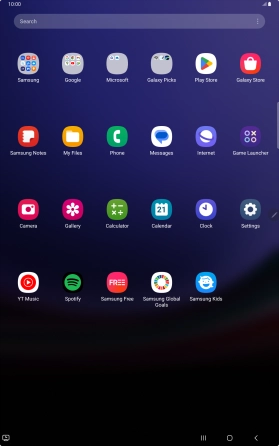
2. 2. Find app
Press the search field.
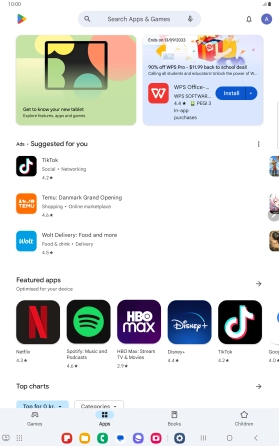
Key in the name or subject of the required app and press the search icon.
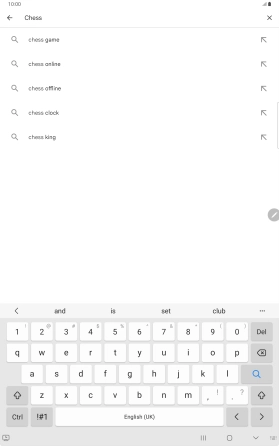
3. 3. Install app
Press the required app.
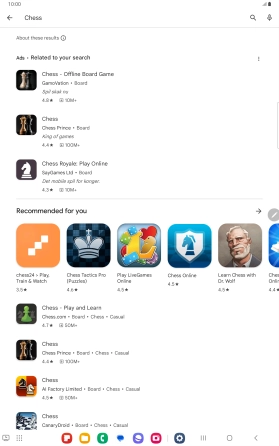
Press Install and follow the instructions on the screen to install the app.

4. 4. Return to the home screen
Press the Home key to return to the home screen.