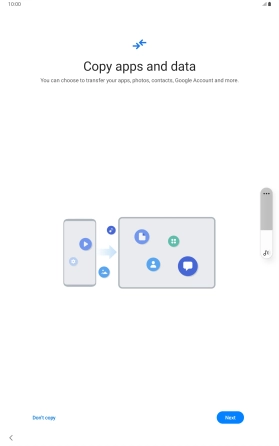Samsung Galaxy Tab S9+ 5G
Android 13
Activate your tablet
You need to activate your tablet before using it for the first time and after a factory reset. Before you can activate your tablet, you need to insert your SIM into your tablet.
1. 1. Enter your PIN
Press the Side key.
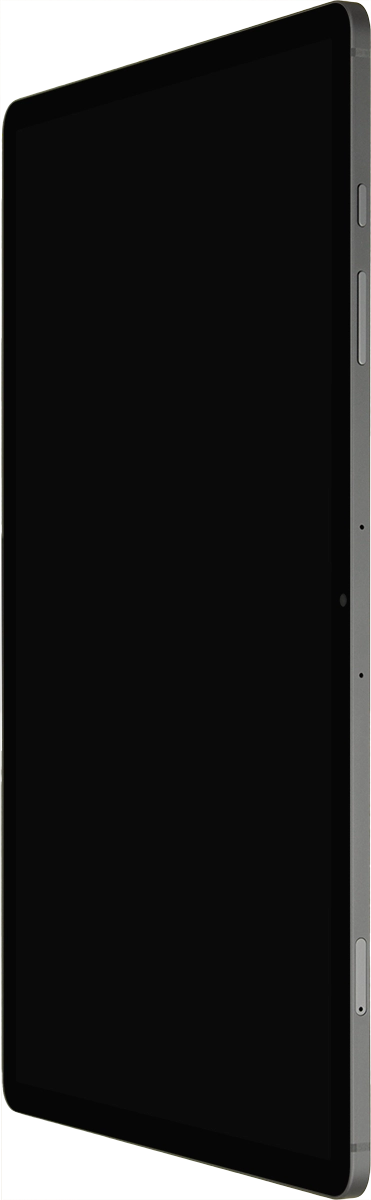
If your SIM is locked, key in your PIN and press OK.
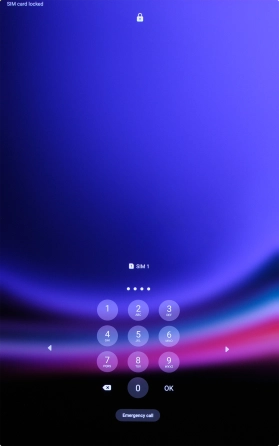
2. 2. Choose language
Press Start.
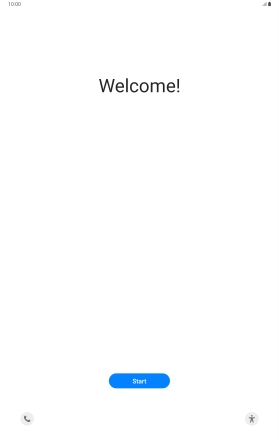
Press the required language.

Press Next.

3. 3. Select general settings
Press the fields next to the required settings to select them.
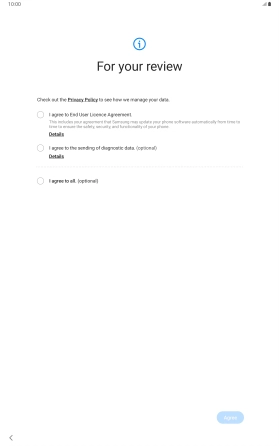
Press Agree.
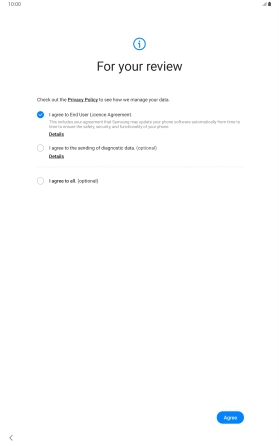
Press the required setting and follow the instructions on the screen to transfer content from another device or press Set up manually.

4. 4. Select Wi-Fi network
Press the required Wi-Fi network.

Key in the password for the Wi-Fi network and press Connect.
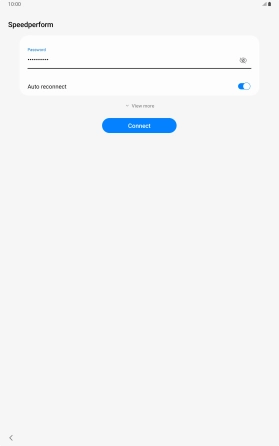
Press Next.

5. 5. Set up your tablet as a new tablet
Press Don't copy and follow the instructions on the screen to finish the activation.