
Samsung Galaxy Tab S9 5G
Android 13
Insert SIM
Before you can use your tablet, you need to insert your SIM.
1. 1. Remove the card holder
Find the opener for the card holder. Insert the opener into the small hole in the card holder.
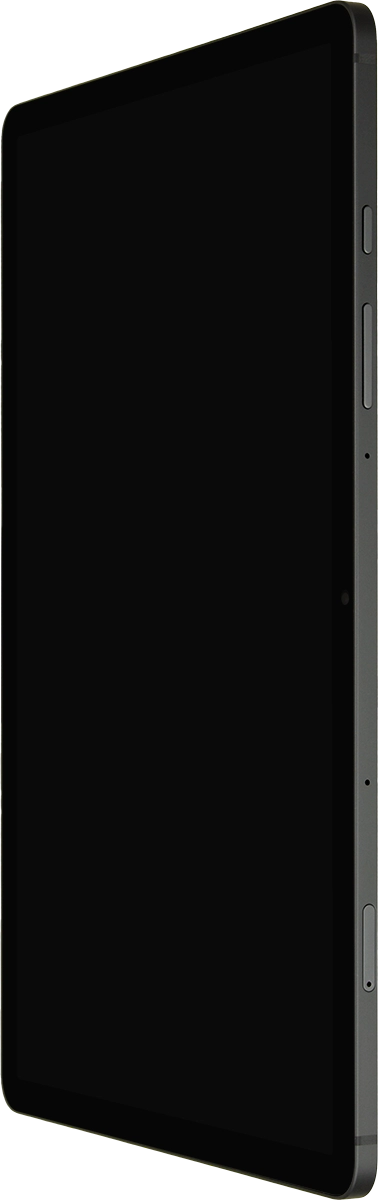
Remove the card holder from your tablet.

2. 2. Insert SIM
Turn your SIM so it matches the illustration in the SIM holder and place your SIM in the SIM holder.

Slide the card holder into your tablet.

