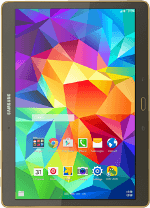
Samsung Galaxy Tab S 10.5
Restart your tablet
If your tablet is slow or freezes, it might help to restart it.
1. Restart your tablet
Turn off your tablet.
Wait for 10-15 seconds.
Turn on your tablet again.
Wait for 10-15 seconds.
Turn on your tablet again.


