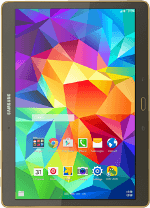
Samsung Galaxy Tab S 10.5
Turn silent mode on or off
When silent mode is turned on, all tablet sounds are turned off.
1. Turn silent mode on or off
Press and hold On/Off.

To turn on silent mode:
Press Mute.
Press Mute.

To turn off silent mode:
Press Sound.
Press Sound.

