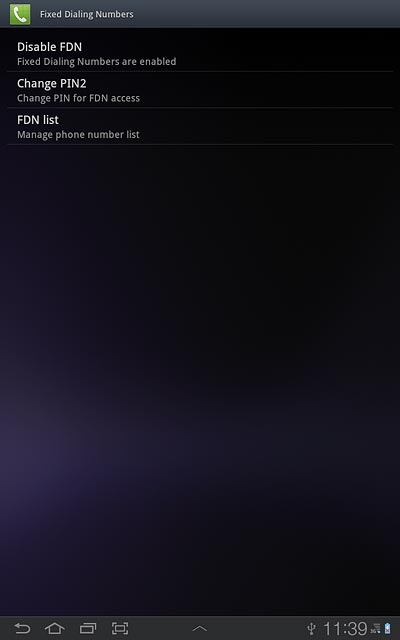Samsung Galaxy Tab 7.7
1 Find "Fixed Dialing Numbers"
Press Apps.

Press Settings.
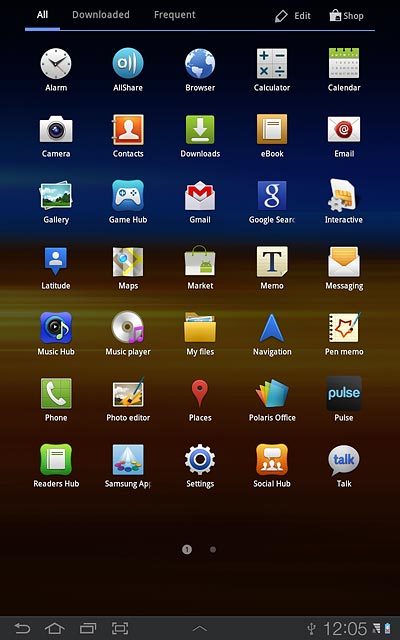
Press Call.
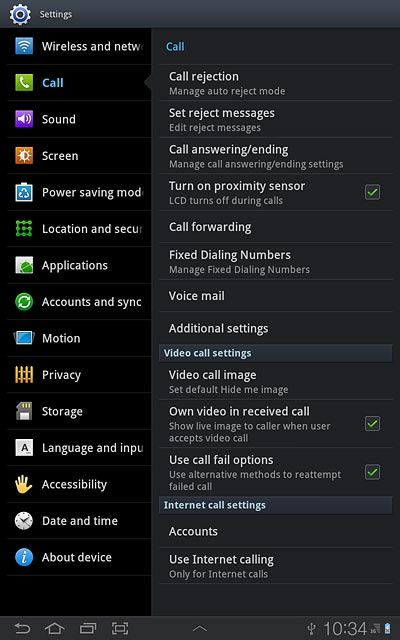
Press Fixed Dialing Numbers.
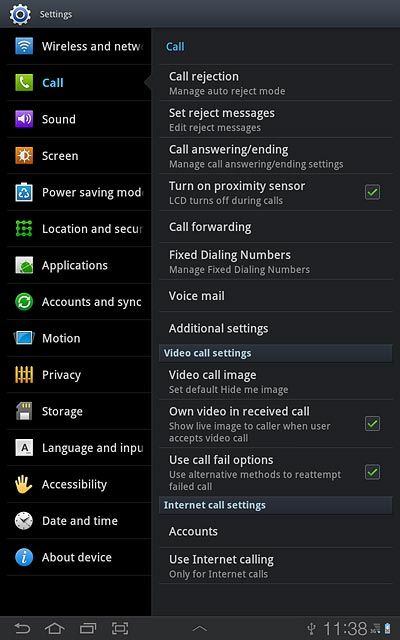
2 Turn fixed dialling on or off
Press Enable FDN or Disable FDN (depending on the current setting).
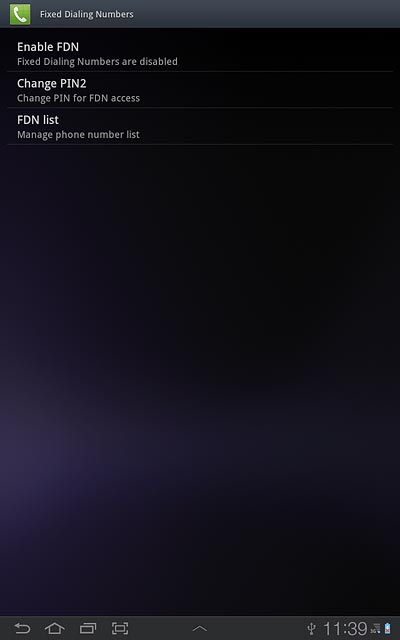
Key in your PIN2 and press OK.
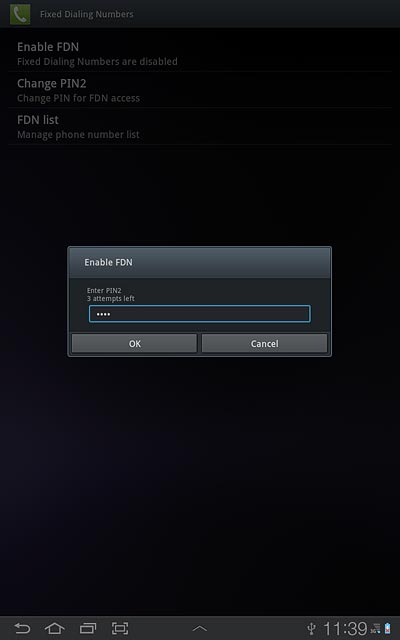
3 Exit
Press the home icon to return to standby mode.