
Samsung Galaxy Tab 7.7
1 Find "Caller ID"
Press Apps.

Press Settings.
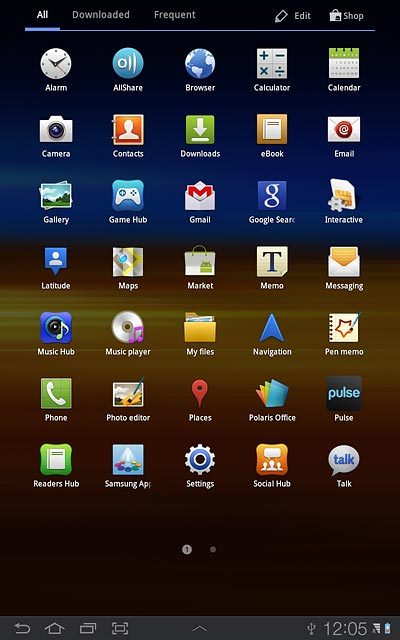
Press Call.
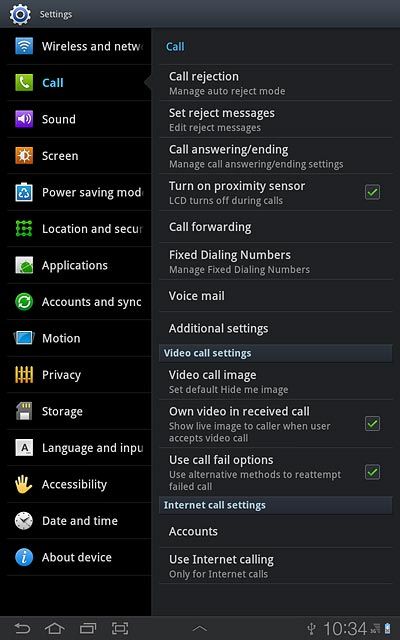
Press Addtional settings.
After a moment the current settings are displayed.
After a moment the current settings are displayed.
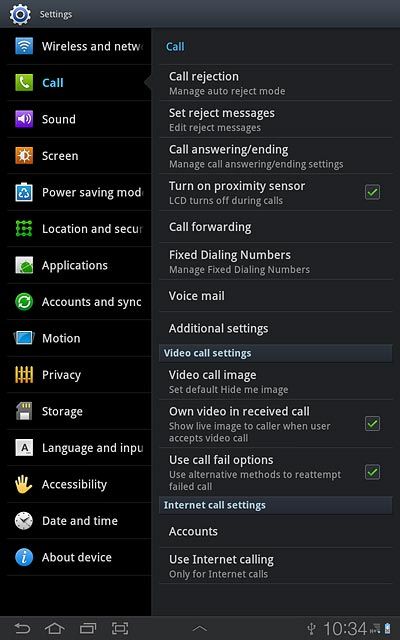
Press Caller ID.

2 Turn your own caller identification on or off
Press Network default, Hide number or Show number.
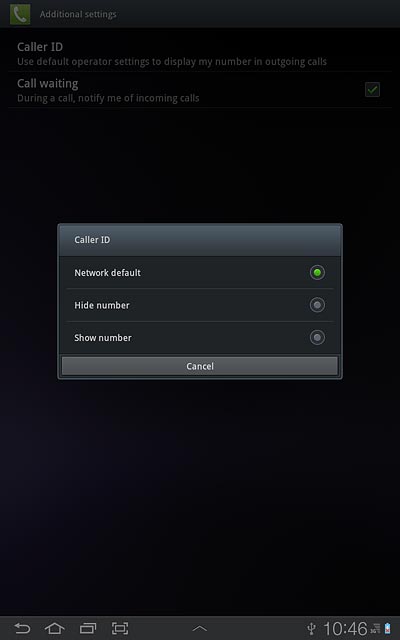
3 Exit
Press the home icon to return to standby mode.

