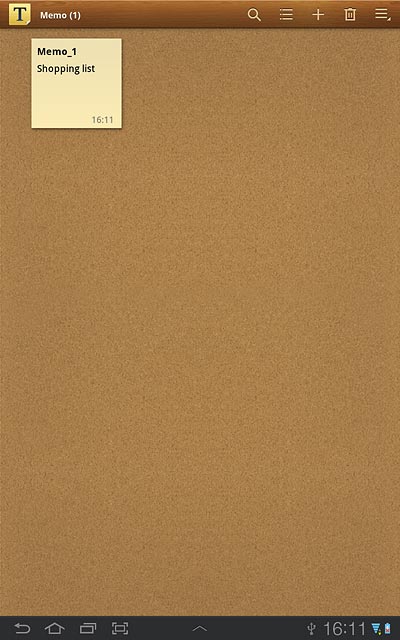Samsung Galaxy Tab 7.7
Add note
Follow these instructions to add a note.
1. Find "Memo"
Press Apps.

Press Memo.
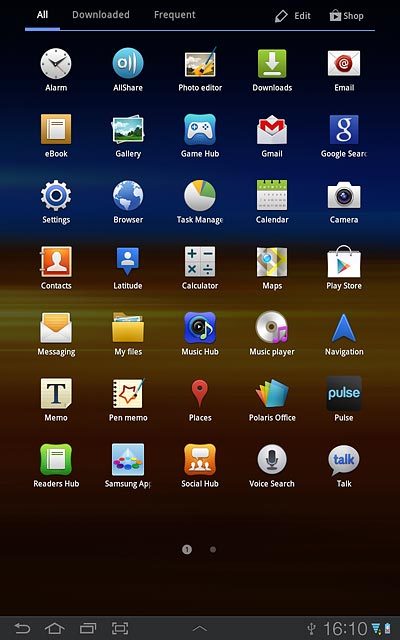
2. Add a note
Press the add note icon.
Write the text for the note.
Write the text for the note.
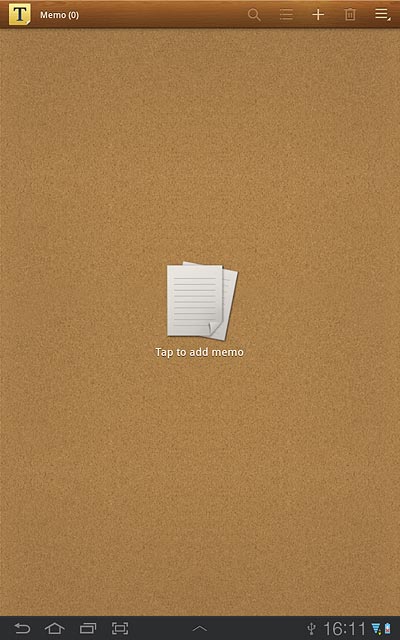
Press Done.
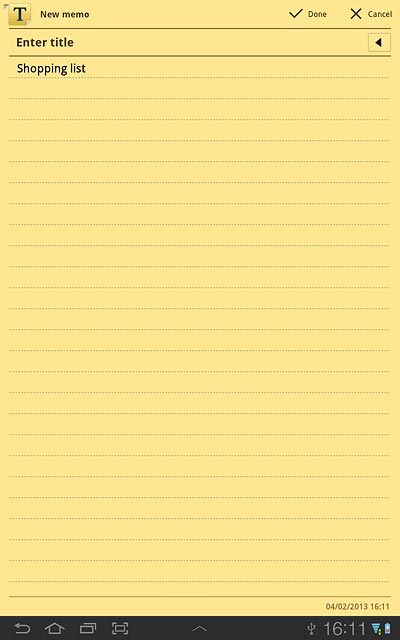
3. Exit
Press the home icon to return to standby mode.