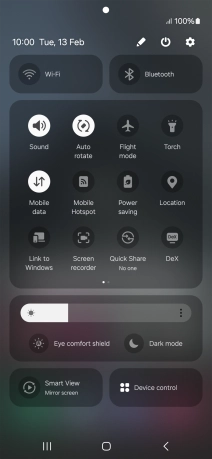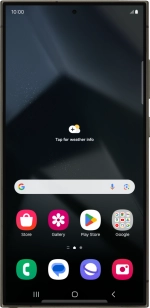
Samsung Galaxy S24 Ultra
Android 14
1 Turn mobile data on or off
Slide two fingers downwards starting from the top of the screen.
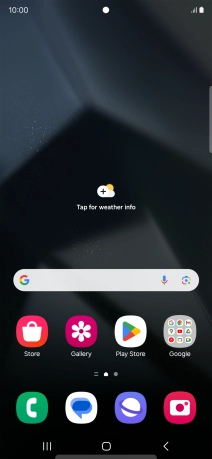
Press the mobile data icon to turn the function on or off.
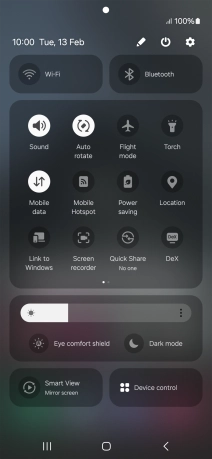
2 Return to the home screen
Press the Home key to return to the home screen.