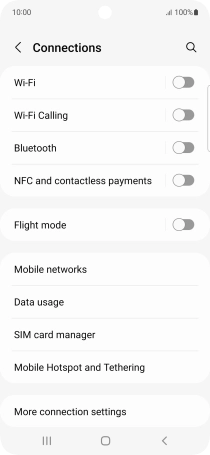Samsung Galaxy S21 FE 5G
Android 12.0
Turn Wi-Fi calling on or off
When Wi-Fi calling is turned on, you can make and answer calls using a Wi-Fi network when you're in an area with little or no network coverage. To turn on Wi-Fi calling, you need to establish a connection to a Wi-Fi network and select 4G (LTE) as network mode.
1. 1. Find "Connections"
Slide two fingers downwards starting from the top of the screen.
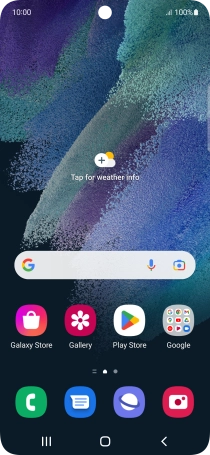
Press the settings icon.
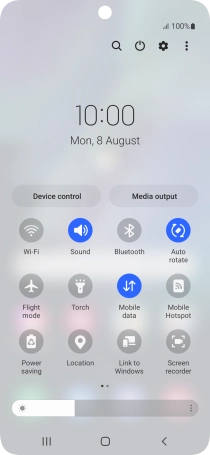
Press Connections.
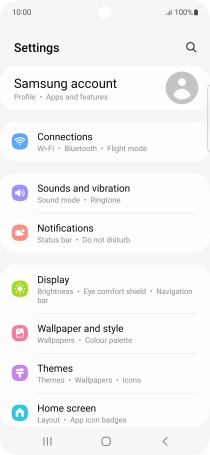
2. 2. Turn Wi-Fi calling on or off
Press the indicator next to "Wi-Fi Calling" to turn the function on or off.
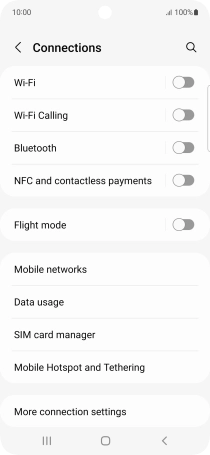
3. 3. Return to the home screen
Press the Home key to return to the home screen.