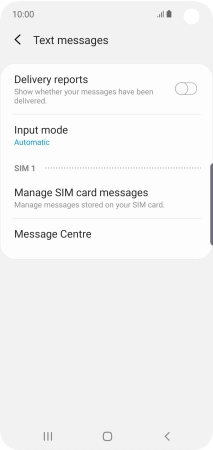Samsung Galaxy S10e
Android 9.0
1 Find "Message Centre"
Press the message icon.
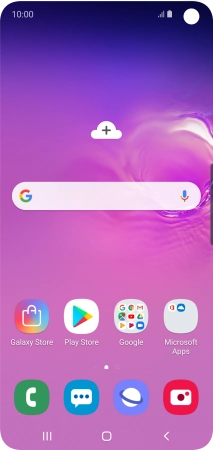
Press the menu icon.
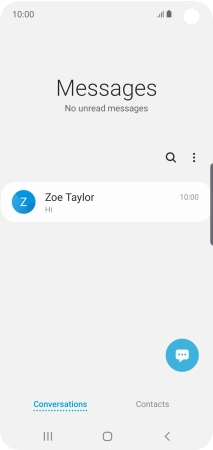
Press Settings.
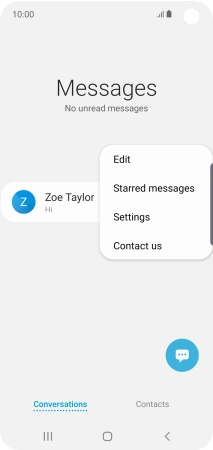
Press More settings.
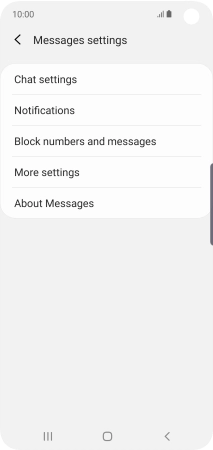
Press Text messages.
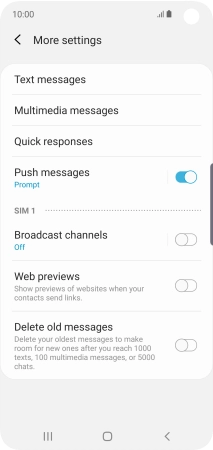
Press Message Centre.
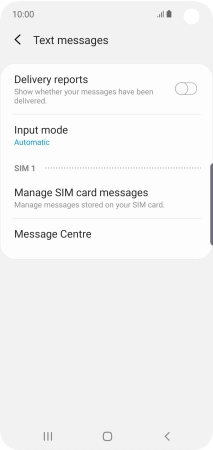
2 Set the message centre number
Key in +6421600600 and press Set.
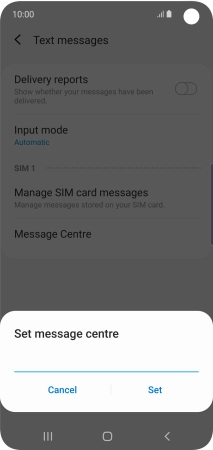
+6421600600
3 Return to the home screen
Press the Home key to return to the home screen.