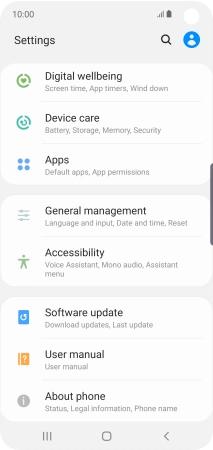Samsung Galaxy S10e
Android 9.0
1 Update phone software
Slide your finger downwards starting from the top of the screen.
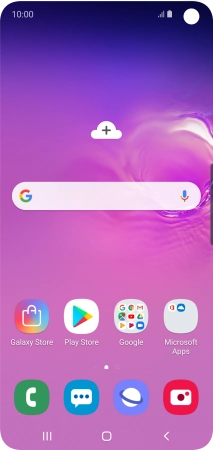
Press the settings icon.
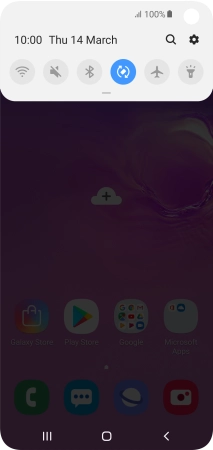
Press Software update. If a new software version is available, it's displayed. Follow the instructions on the screen to update the phone software.