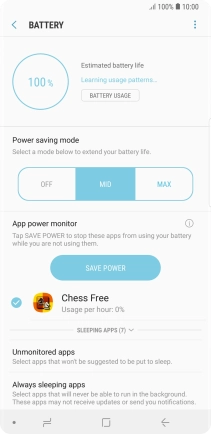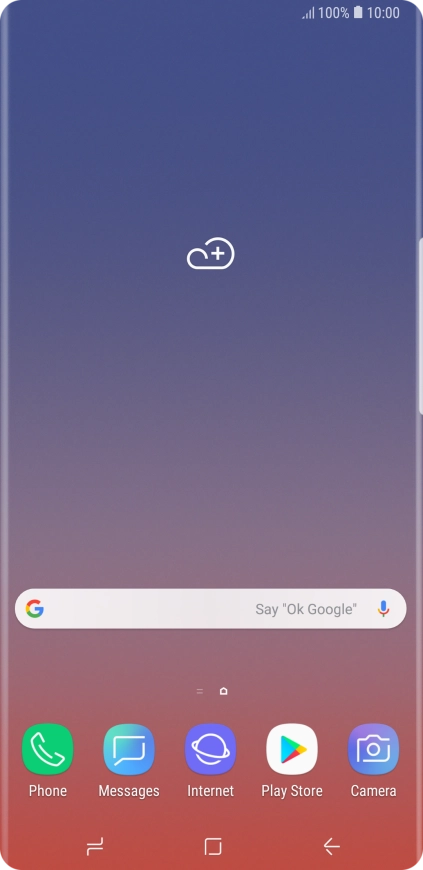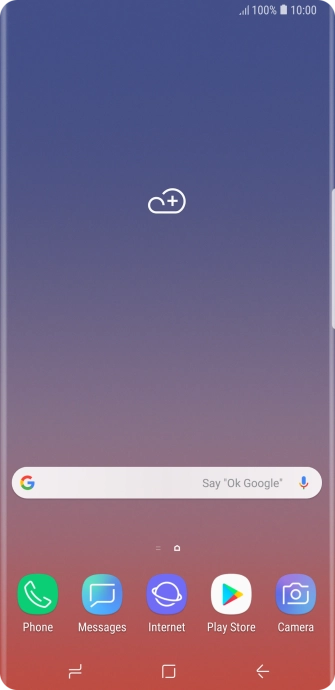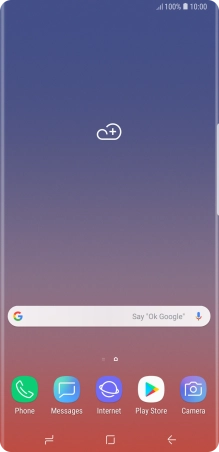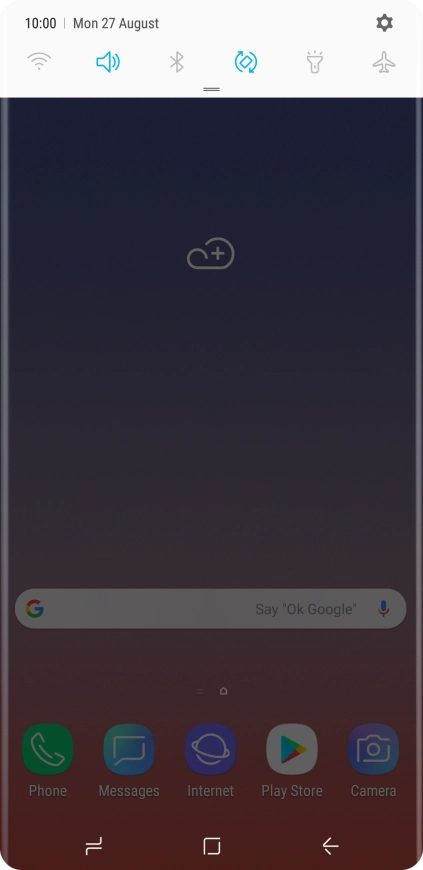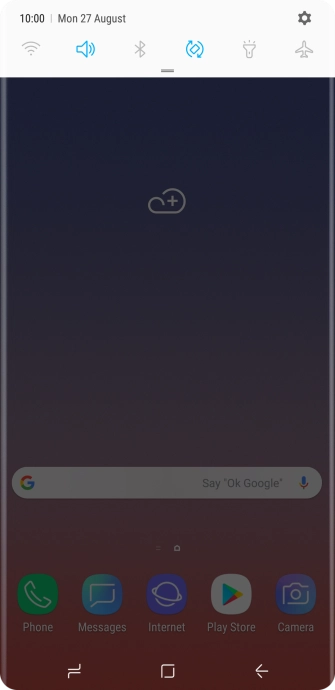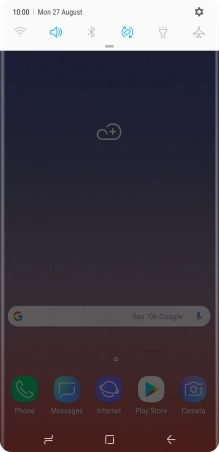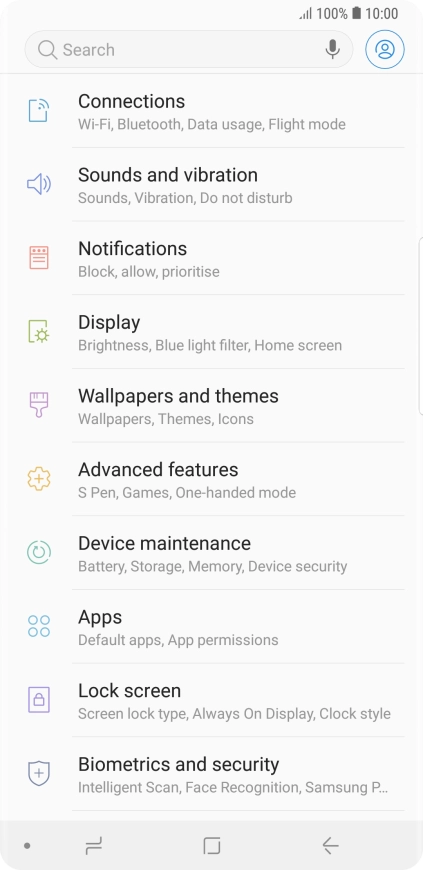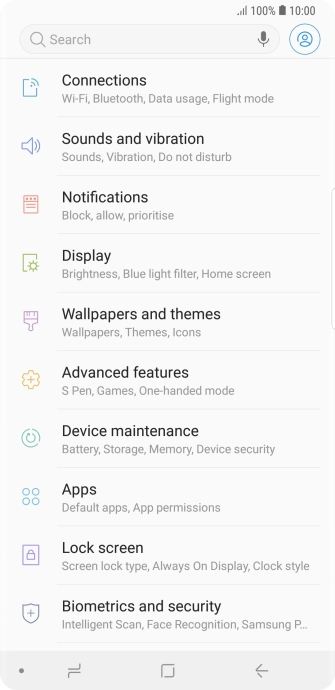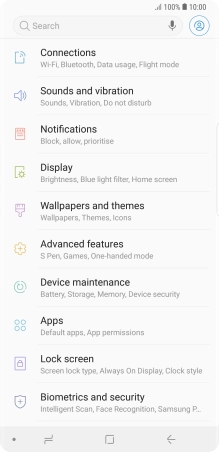Samsung Galaxy Note9
Android 8.1
1 Find "Battery"
Slide your finger downwards starting from the top of the screen.
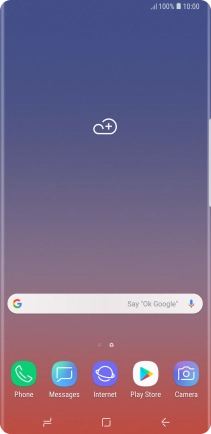
Press the settings icon.
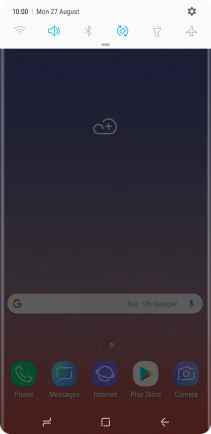
Press Device maintenance.
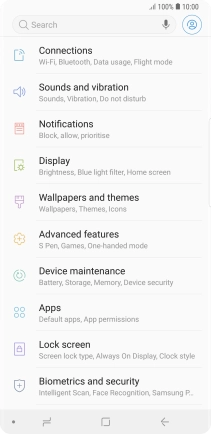
Press Battery.

2 Extend the battery life
Press the required setting.
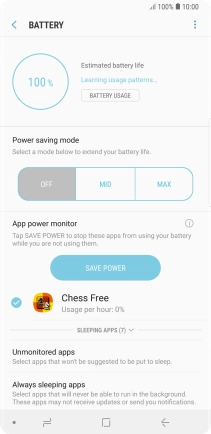
Press APPLY to turn on the function.
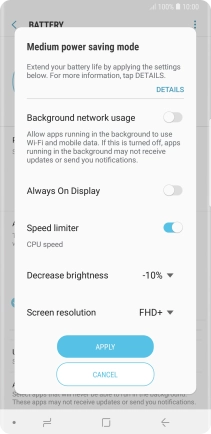
3 Return to the home screen
Press the Home key to return to the home screen.